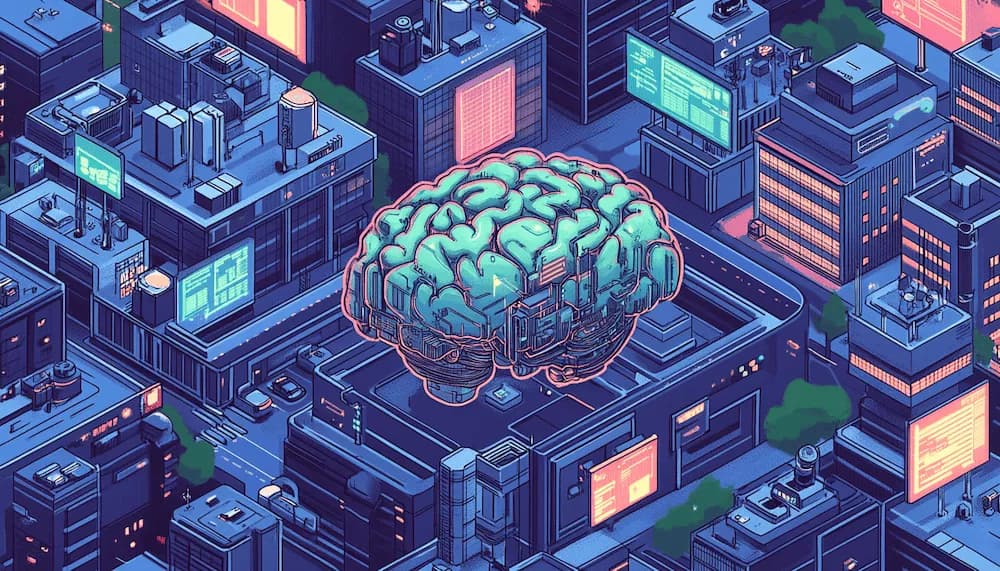Softphone Security: Myths and Realities
Before we delve into the nitty-gritty of securing your softphones, let's address a common misconception: Are softphones really more vulnerable than traditional communication tools? A comprehensive risk analysis of VoIP systems found that softphones aren't inherently riskier than other common internet applications. The study showed that while softphones can be targeted, their vulnerability level is comparable to instant messaging apps, download managers, or web browsers. This puts the security risk into perspective, helping us understand that with proper measures, softphones can be just as secure as other digital communication tools we use daily. However, this doesn't mean we can afford to be complacent. The key lies in understanding the unique security landscape of softphones and implementing targeted security measures.Related read:
What is a Softphone? 7 Types, Features, and Benefits
How to Secure Your Softphone: A Guide
Step 1: Implement Strong Encryption
Encryption is your first and most crucial line of defense against eavesdropping and data interception. It's the digital equivalent of speaking in a code that only the intended recipient can understand.Choose the Right Encryption Protocol
When selecting a softphone system, prioritize those that use robust encryption protocols like TLS (Transport Layer Security) or SRTP (Secure Real-time Transport Protocol). A study on VoIP security by the National Institute of Standards and Technology highlights these protocols as essential for ensuring encrypted voice data transmission. TLS, in particular, creates a secure channel between communicating applications, safeguarding both privacy and data integrity. But why are these protocols so effective? TLS uses a combination of symmetric and asymmetric encryption. The initial handshake uses asymmetric encryption to securely exchange a symmetric key, which is then used for the bulk of the communication. This approach combines the security of asymmetric encryption with the speed of symmetric encryption. Protect your calls with Groundwire. Cutting-edge encryption to safeguard your communications. Experience secure yet crystal-clear calls now.Powerful SIP softphone apps
Ideal for individuals looking for a better SIP softphone experience.
Step 2: Use Strong Authentication Measures
Weak passwords are like leaving your front door wide open with a "Welcome, Hackers!" sign. Implementing robust authentication measures is crucial to keeping intruders at bay.Multi-Factor Authentication: Your Digital Bouncer
Consider implementing multi-factor authentication (MFA) for an extra layer of security. MFA typically includes:- Something you know (password)
- Something you have (a device)
- Something you are (biometric data)
Step 3: Regularly Update Your Software
Software updates are not just about new features; they often include critical security patches. Making it a habit to keep your softphone software up-to-date is like regularly changing the locks on your doors.Set Up Automatic Updates: Your Digital Handyman
Many softphone systems allow for automatic updates. Enable this feature to ensure you're always running the latest, most secure version of the software. But why are updates so crucial? Cybercriminals are constantly finding new vulnerabilities in software. When these vulnerabilities are discovered, software companies race to patch them. By keeping your software updated, you're ensuring that known vulnerabilities are fixed as quickly as possible.Step 4: Implement Network Security Measures
Your softphone is only as secure as the network it's running on. Think of your network as the neighborhood your softphone lives in – you want it to be as safe as possible.Use a VPN: Your Digital Gated Community
A Virtual Private Network (VPN) can add an extra layer of security, especially when using softphones on public Wi-Fi networks. Recent studies on cloud and IP telephony security highlight VPNs as a crucial tool for enhancing softphone security, particularly in remote work scenarios. A VPN works by creating an encrypted tunnel for your internet traffic. This means that even if someone manages to intercept your data, they won't be able to read it. It's like sending your mail through a secret underground tunnel instead of the regular postal service.
A VPN works by creating an encrypted tunnel for your internet traffic. This means that even if someone manages to intercept your data, they won't be able to read it. It's like sending your mail through a secret underground tunnel instead of the regular postal service.
Step 5: Train Your Employees
Even the best security measures can be undermined by human error. Educating your team about softphone security best practices is like teaching everyone in your household how to use the security system properly.Create a Security Policy: Your Digital Rulebook
Develop a comprehensive security policy that outlines proper use of softphones and the steps employees should take to maintain security. This policy should cover:- Proper password management
- How to identify and report suspicious activities
- Guidelines for using softphones on public networks
- Procedures for handling sensitive information
Compliance Considerations
When it comes to softphone security, compliance with regulations like HIPAA (Health Insurance Portability and Accountability Act) and GDPR (General Data Protection Regulation) is crucial, especially in industries dealing with sensitive information.HIPAA Compliance Checklist for Softphones
- Ensure end-to-end encryption of all communications
- Implement access controls to restrict unauthorized use
- Maintain detailed logs of all communications
- Conduct regular risk assessments
- Have a plan for breach notifications
GDPR Compliance for Softphones
The General Data Protection Regulation (GDPR) applies to all companies processing the personal data of EU citizens, regardless of the company's location. For softphone users, this means:- Obtaining explicit consent for data collection and processing
- Ensuring the right to erasure (or "right to be forgotten")
- Implementing data protection by design and default
- Appointing a Data Protection Officer if necessary
- Reporting data breaches within 72 hours
- End-to-end encryption ensures that patient information remains confidential from the moment it leaves the sender's device until it reaches the recipient.
- Access controls prevent unauthorized individuals from accessing sensitive information, even if they gain access to the device.
- Detailed logs allow you to track who accessed what information and when, crucial for detecting and investigating any potential breaches.
- Regular risk assessments help you identify and address potential vulnerabilities before they can be exploited.
- A breach notification plan ensures that you can respond quickly and effectively if a breach does occur, minimizing potential damage.
The Future of Softphone Security: Staying Ahead of the Curve
As technology evolves, so do the threats to softphone security. Staying ahead of these threats requires a proactive approach.Emerging Technologies in Softphone Security
- Artificial Intelligence and Machine Learning: These technologies are being used to detect unusual patterns that might indicate a security threat.
- Blockchain: Some companies are exploring the use of blockchain technology to enhance the security of VoIP communications.
- Quantum Encryption: While still in its early stages, quantum encryption promises to provide unbreakable encryption for softphone communications.
Related Read What is VoIP? All to Know, in Simple Terms
Security as a Journey, Not a Destination
Securing your softphone system is not a one-time task, but an ongoing process. By following these steps and staying vigilant, you can enjoy the benefits of softphone technology while minimizing security risks. Remember, the goal is not to achieve perfect security – that's an impossible target. Instead, the aim is to make your softphone system secure enough that attacking it is not worth the effort for most cybercriminals.Getting Started with Softphone Security: Your Next Steps
Ready to beef up your softphone security? Here's a simple action plan to get you started:- Assess your current setup against the steps we've outlined
- Identify any gaps in your security measures
- Prioritize addressing these gaps, starting with the most critical
- Develop a training plan to ensure all employees understand their role in maintaining security
- Schedule regular security audits to ensure your measures remain effective
Build a white label softphone app
Create a custom white-label softphone with Cloud Softphone.