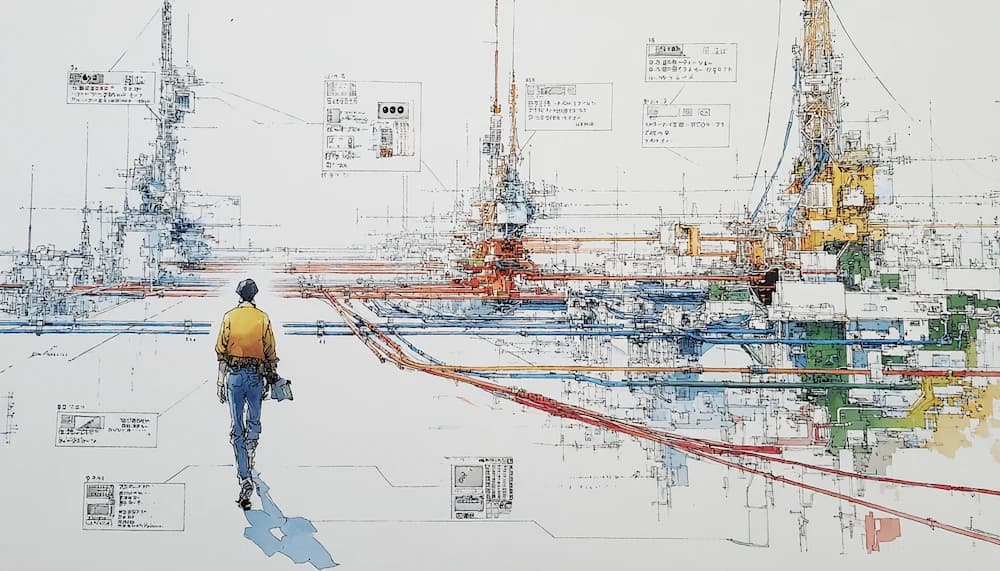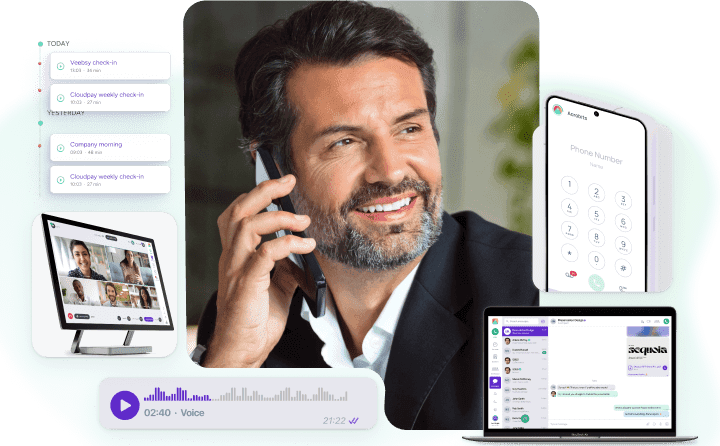Our solution is server-agnostic, meaning that if you decide to transition away from your current MetaSwitch core tomorrow, our apps can seamlessly connect to any other server infrastructure without disrupting your customer user experience again.
What does the future hold for MaX UC customers?
While nothing is set in stone yet — informal disclosures from Metaswitch have urged clients to transition to other platforms. This has left many customers worried about the future, especially those who have invested in heavily customized and branded Max UC apps with integrated business intelligence. After all, Microsoft's acquisition of Metaswitch likely means MaX UC customers will be forced to switch to platforms within the Microsoft ecosystem. And of course, this would mean losing your unique brand identity and customized applications in the process. For many Max UC customers, this means becoming yet another Microsoft reseller, directly threatening your competitive edge and the significant investment you’ve made in Metaswitch’s technology. Keep and improve your brand identity in the process, get a Free Proof of Concept today.Why you should make the switch to Cloud Softphone
The good news is a fully compatible solution is already available, and it’s called Cloud Softphone.Build a white label softphone app
Create a custom white-label softphone with Cloud Softphone.
- A fully white label softphone solution with 300+ customizations
- Access to 100+ premium features
- Same-day updates and world-class support
- Compatibility with class 5 softswitches
- A modern user interface
- One seamless, integrated tech stack supported by an industry pioneer
Cloud Softphone vs. MaX UC
Feature Comparison
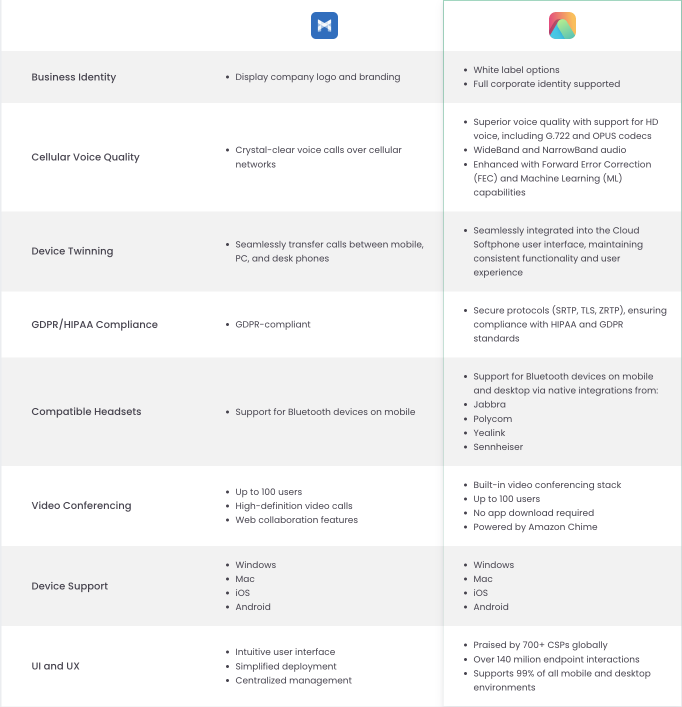
Make the switch from MaX Uc to Cloud Softphone today
Don’t risk losing your competitive edge with MaX UC. Cloud Softphone is offering a free proof of concept for businesses looking for a reliable alternative to Metaswitch.See firsthand how our platform can support your use cases in any industry. We’ll show you how easy building your next app can be with Cloud Softphone. Get a Free Proof of Concept