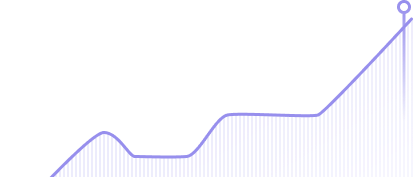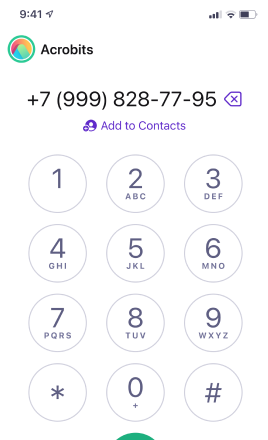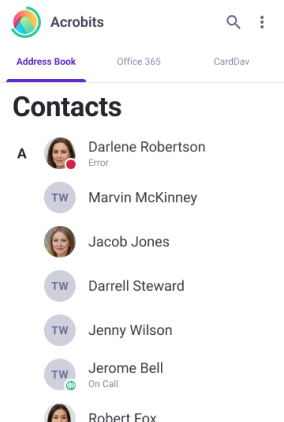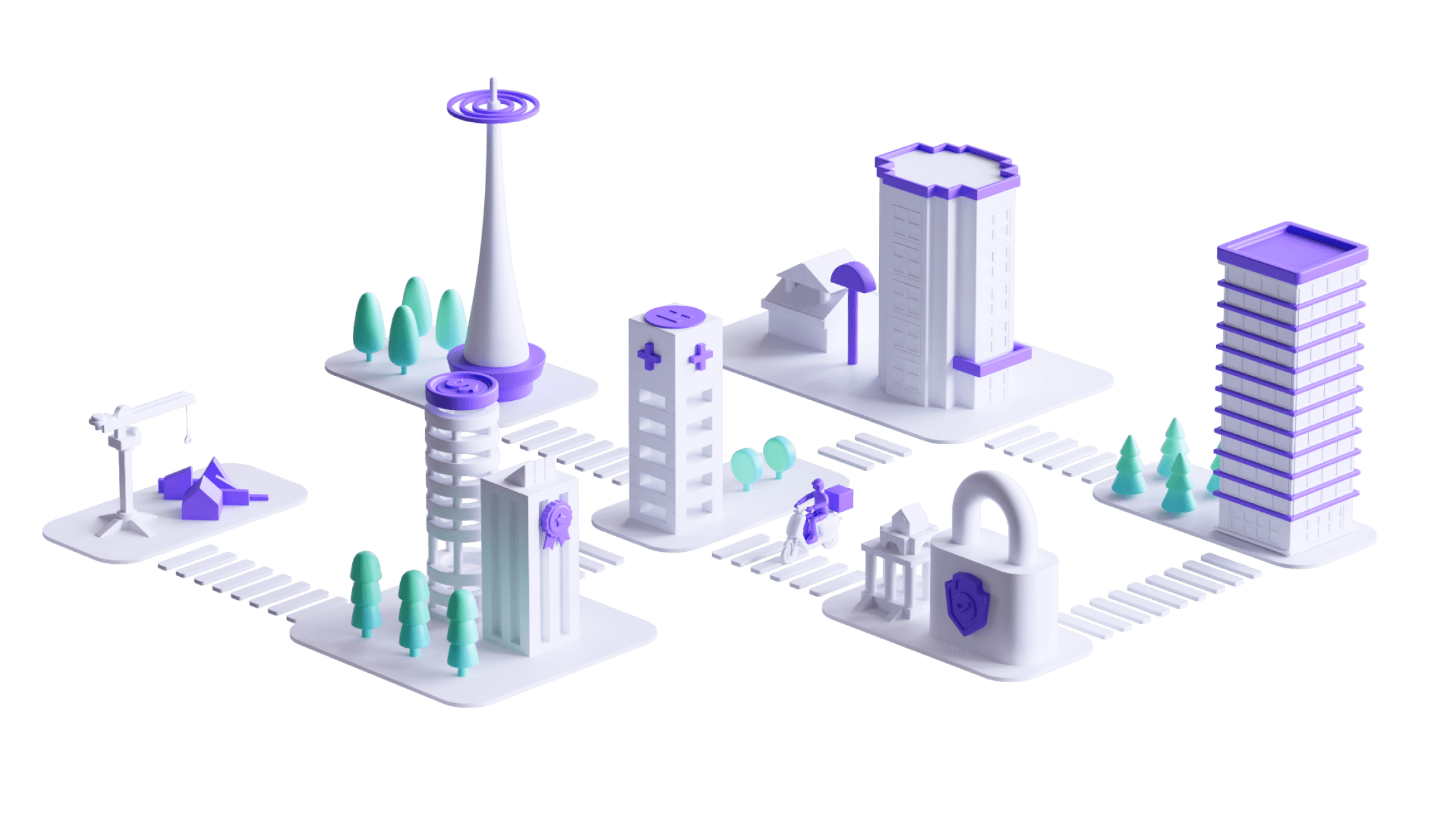Cloud Softphone Features
Desktop Softphone App
Embrace any workplace with a feature-rich, fully customizable desktop softphone for Mac and Windows.

Multiplatform experience
that's designed to support the way your users collaborate.
White label branding
Ensure consistent cross-platform branding and create a single communication and collaboration experience with a fully white label solution.

Inbound & outbound calling
Empower your users to both make and receive business calls entirely from their desktop device — and jump from desktop to mobile with ease.
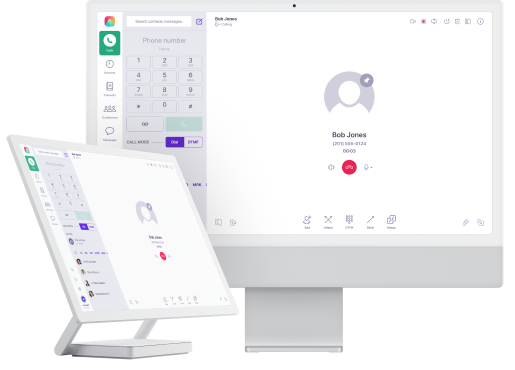
Video calls
Enable deeper interaction with built-in video chat supported by high-quality audio and video codecs.

Messaging and file
transfer
Encourage collaboration and coordination through built-in file sharing and rich messaging.
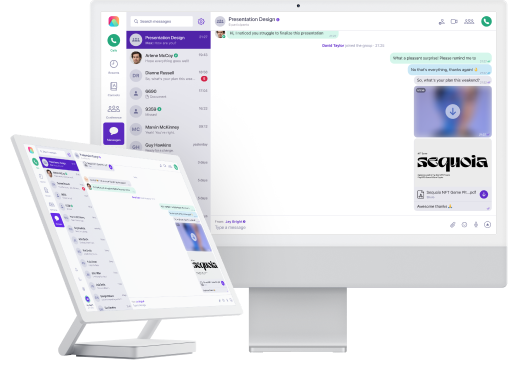
How to get the Cloud Softphone desktop app
You can add the Desktop App feature to your Cloud Softphone plan at any time — here’s how:
Ensure the host computer is connected to the Internet and equipped with voice calling services.
Provision a username and password. This is typically done by reaching out to your SIP or VoIP service provider.
Copy or download the Cloud Softphone installer to the host computer, then follow the instructions to install.
Open the app, then enter your provisioned credentials and click Sign In.
Your vision, our expertise