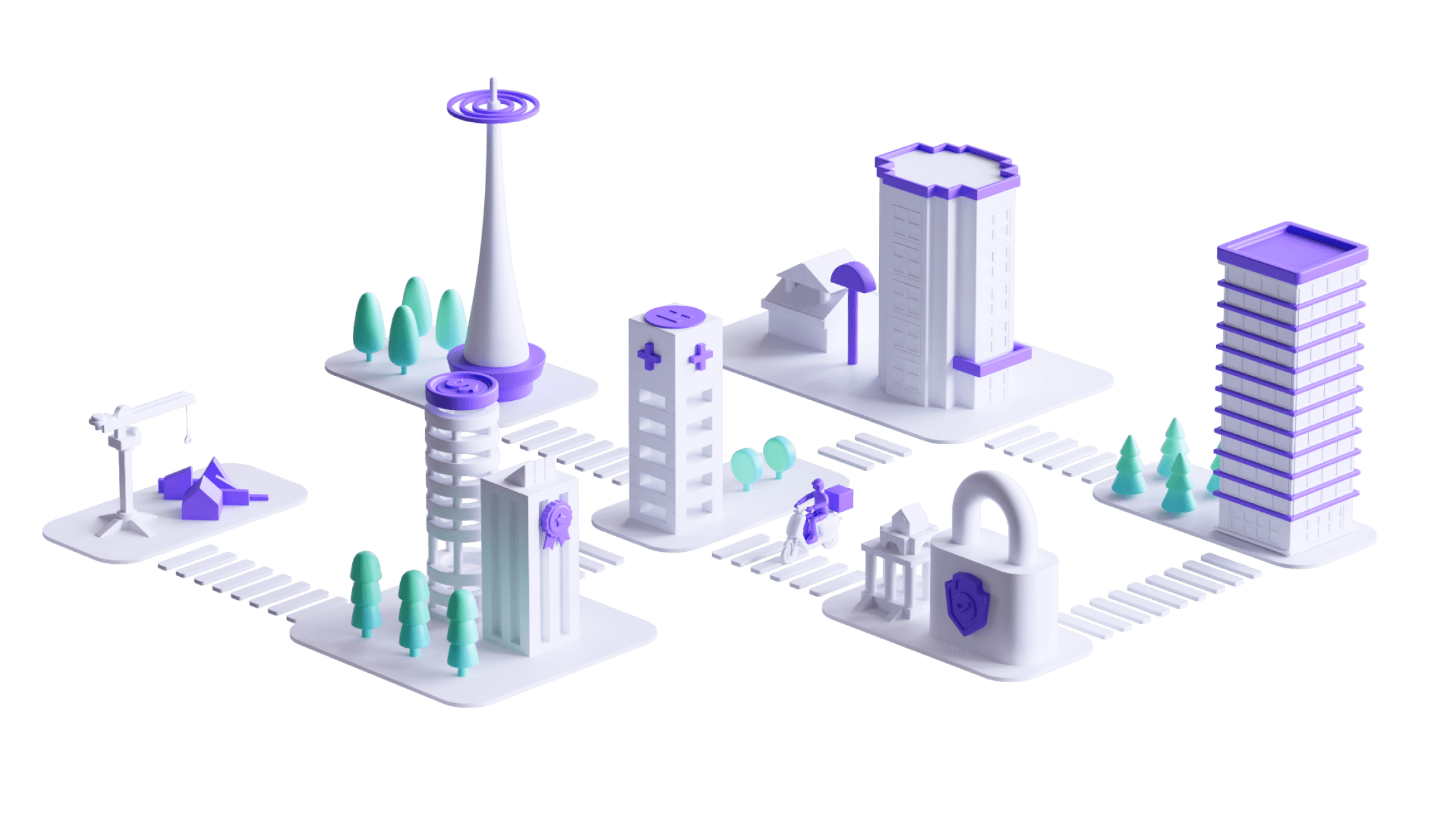What are push notifications for mobile devices and how do they work?
Push notifications are messages or alerts that users receive on their phones, even if the relevant application is not open.
They work by using a network connection to communicate with a server, which sends the notification to the user’s device. The device receives the notification and displays it on screen, allowing the user to take any necessary actions.
Push notifications are useful in a variety of applications, such as delivering news updates, promotions or sales, reminders, or real-time information about weather, traffic, or other events.
Users must have the relevant app installed and have given permission to receive push notifications.