
Build a white label softphone app
Create a custom white-label softphone with Cloud Softphone.
- No devs needed
- Native desktop apps
- 100+ premium features
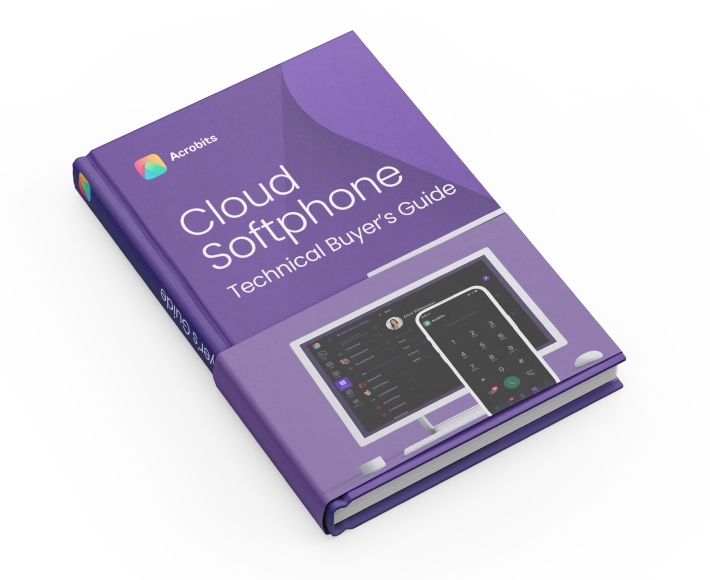
Picture this: your softphone app aces every backend test, but users drop off after the first call. Why?
Technical reliability alone won’t win the adoption game, intuitive onboarding, seamless UI, and robust call quality all matter equally.
Testing and launching a softphone app is a two-front battle, and neglecting either side puts your brand and retention at risk.
Here’s a quick guide on how to build a launch process that covers every angle, technical, experiential, and everything in between, so your VoIP app earns trust from the first tap to the hundredth call.
Many teams treat softphone QA like a checklist: SIP registration? Check. Call connects? Check. But real-world success demands a broader lens. The best VoIP application development teams balance telecom software quality assurance with rigorous user experience validation, because a flawless SIP stack can’t save an app that’s confusing or clunky.
Why it matters: 88% of users are less likely to return after a bad UX, even if the backend is rock-solid. Strong UX drives adoption and loyalty.
Teams that invest early in both layers, technical and experiential, avoid launch-day surprises and build credibility that lasts.
At the heart of every softphone is one promise:
Calls should “just work,” even under less-than-ideal network conditions. That means your softphone QA process must go beyond basic connectivity and dive deep into call quality metrics and network behavior.
Analogy: Think of technical QA as tuning an orchestra, every instrument (codec, network, SIP stack) must play in harmony for the music (call) to sound right.
For advanced teams, frameworks like PESQ, POLQA, and MOS deliver objective audio quality scores, as detailed by TestDevLab.
These benchmarks separate “good enough” from “best in class.”
Even the most technically robust app can lose users if the experience feels clumsy or unintuitive.
User experience testing for VoIP softphone apps is about making every step, from first launch to complex in-call actions, feel effortless and familiar.
Takeaway: A confusing onboarding flow can cause more churn than a dropped call. First impressions stick, make them count.
Beta testing with real users, especially those outside your core team, uncovers friction points and misunderstandings that internal QA might miss.
A telecom operator, for instance, might discover that new users struggle to locate the transfer button on iOS, even though it’s obvious to engineers.
Functional testing is where the rubber meets the road. Every button, menu, and feature must perform as intended across devices, OS versions, and screen sizes.
Thing is… real users don’t operate in perfect network conditions, so neither should your tests.
According to IR’s expert guide to VoIP testing, monitoring real-time metrics like jitter, latency, and packet loss under stress is crucial for predicting user experience at scale.
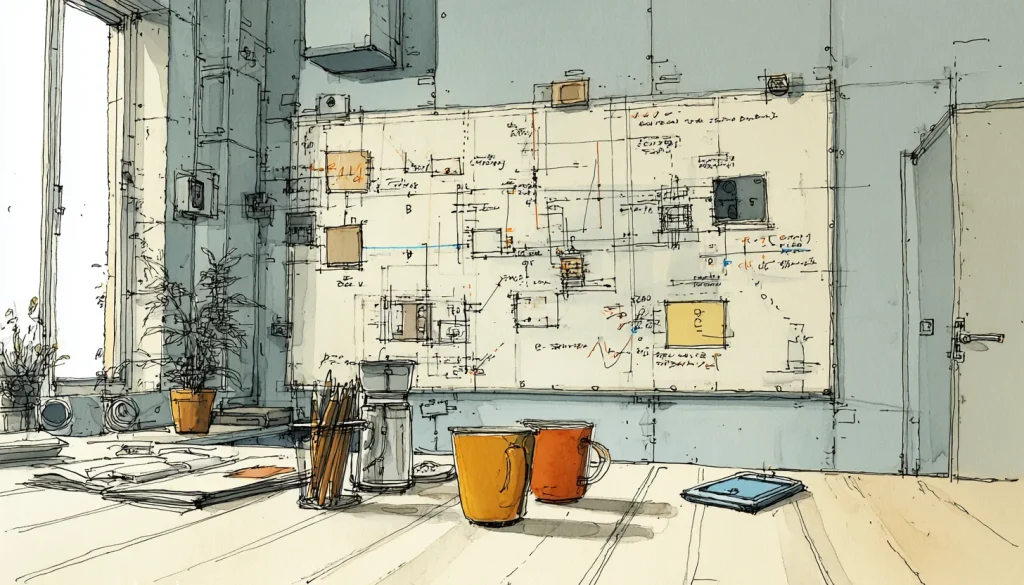
Once technical and UX QA pass muster, it’s time for pre-launch testing for communication apps. This is where you gather real-world feedback, monitor for hidden issues, and prepare for a smooth rollout.
Teams that follow a structured softphone launch checklist avoid embarrassing launch-day bugs and user confusion, giving your brand a strong start out of the gate.
Related read:
The work doesn’t end at launch.
The most successful UCaaS deployment strategies treat launch as the beginning of a feedback loop, not the finish line. It all comes down to iteration, evaluation, and refinement of the overall product.
Teams that view QA as an ongoing investment, not a one-time hurdle, build products that grow stronger with every release.
Testing and launching a softphone app is about more than ticking boxes, it’s about building trust, one interaction at a time. Technical reliability and user experience are two sides of the same coin; neglecting either one risks user adoption and brand reputation.
By investing in both layers of QA, following best practices for VoIP app testing, and listening closely to real users, your team can deliver a softphone that stands out for all the right reasons.
Explore more on optimizing, scaling, and evolving your communication app, or book a strategy session with our product experts to see how Acrobits can help you launch with confidence.

Create a custom white-label softphone with Cloud Softphone.

Every telecom provider knows the appeal of a quick fix. Deploy a generic softphone app, get your users online, and move on. But as the market surges toward $400 billion by 2034, the cracks in this approach are becoming impossible to ignore. Scaling, branding, and innovation all hit a ceiling fast. The hidden cost of […]

Not every VoIP user needs the same thing. Some just want a rock-solid app to connect their SIP line. Others need to launch a white-label softphone under their own brand. Acrobits offers two very different tools to cover both ends of that spectrum: Groundwire and Cloud Softphone. Feature Groundwire Cloud Softphone Pricing $9.99 one-time purchase […]
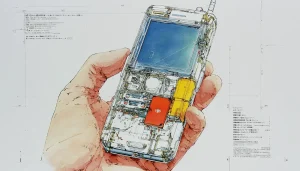
For many small and medium-sized businesses, the traditional PBX (Private Branch Exchange) phone system has long been the backbone of daily communication. As remote work becomes the norm and digital transformation accelerates, these hardware-bound systems are increasingly feeling like a bottleneck: they are costly to maintain, inflexible, and ill-suited for modern workflows. If you’re an […]

Business communication did not jump from desk phones to cloud apps overnight. It moved step by step as engineers pushed voice from dedicated copper into shared data networks, then from hardware into software. That path explains why softphones make sense now, and why so many teams are replacing desk hardware with apps. Rising maintenance bills, […]