Overview of Linphone and Zoiper Features
In this comparison, we delve into the key functionalities of Linphone and Zoiper 5, focusing on their differences and similarities.- Linphone offers robust options like HD audio/video calls, comprehensive call management, and high-level security features.
- Zoiper 5 counters with unique offerings such as CRM integration, fax support, and a user-friendly tabbed interface.
Commitment to an Informed Decision
At Acrobits, we are committed to ensuring our prospective customers are informed of all available options. While we're confident that our softphones are among the best in the industry, by breaking down each product’s features, this article aims to guide you through making a well-informed choice between Linphone and Zoiper or any other VoIP app.Expect a straightforward analysis that respects your familiarity with VoIP solutions, steering clear of unnecessary jargon.
Comparing Linphone and Zoiper 5: A Detailed Overview
Linphone offers comprehensive communication features with strong emphasis on security and open-source flexibility. Zoiper 5, available in Free and PRO versions, provides a broad range of functionalities tailored for both individual and enterprise use, focusing on integration and user-friendly interfaces.Linphone vs. Zoiper 5
Linphone and Zoiper 5 both offer advanced communication tools, but they cater to different user needs. Linphone is ideal for users seeking robust security and open-source software, while Zoiper 5 excels in seamless CRM integration and user experience.| Key Feature | Linphone | Zoiper 5 | Key Takeaway |
| Audio/Video Quality | HD audio and video calls | HD Voice, Video Calls | Both provide high-quality call capabilities. |
| Integration | High-level library API | CRM, Call Center Software | Zoiper 5 offers broader external software integration. |
| Security | End-to-end encryption | Encryption (TLS/SRTP, ZRTP) | Both ensure secure communication channels. |
| User Interface | Simple API-driven approach | Tabbed Window Interface | Zoiper 5 provides a more user-friendly interface. |
| Additional Features | Multiple call management, call recording | Conference Calls, Call Recording | Both support extensive call management features. |
Introduction to Linphone Softphone

What is Linphone?
Linphone is a versatile VoIP application offering high-definition audio and video calls, ensuring clear and effective communication.Main Features of Linphone
- Supports audio/video conferencing and call recording.
- Features instant messaging, group chat, and file sharing.
- Enhanced call management including transfer, history, and statistics.
Security and Compatibility
Linphone emphasizes security with end-to-end encryption and is compatible with multiple platforms, supporting extensive SIP functionalities.Linphone Essential Features Overview
Core Functionality of Linphone
Linphone integrates voice-over IP (VoIP) services with instant messaging under one umbrella, using a high-level library for simplified interaction. As a SIP user agent, it supports comprehensive call management and adheres to RFC 3261 standards, enhancing communication efficiency.VoIP Features, User Management, and Integration
Linphone excels in multi-call handling, audio and video codecs, and features robust encryption methods like SRTP and zRTP. It facilitates superior user management through capabilities like audio conferencing and call recording, and offers good integration with network traversal protocols including ICE, STUN, and TURN.What are the Benefits of Linphone?
Comprehensive Communication Features
Linphone provides a robust solution for communication needs, integrating all SIP calls and instant messaging into a single API. This software supports multiple SIP accounts, proxy configurations, and advanced features like audio and video codecs, conferencing, and call recording. It ensures secure communications with encryption technologies such as SRTP, zRTP, and SRTP-DTLS, efficiently catering to individual and enterprise requirements.- Enhanced Call Management: Manage multiple calls, and support for multiple SIP proxies.
- High-Quality Communication: Audio and video codecs aim to ensure call quality.
- Secure Messaging: End-to-end encryption for all instant messaging features.
- Flexible Licensing: Available under GNU Affero GPLv3 or proprietary licenses.
- Comprehensive Support: Includes features like DTMF, ICE, and adaptive bitrate control.
What are the Cons of Linphone? User Experience Challenges
Dependency on Internet Quality
Linphone's performance heavily relies on the stability and speed of the internet connection. Users often experience degraded audio quality and dropped calls when the internet speed is inconsistent or slow. This can be particularly problematic in regions with poor connectivity, affecting the reliability of communication.Issues with User Interface and Usability
Several users have noted that Linphone's user interface appears outdated and can be less intuitive, especially for those who are not tech-savvy. New users might find the setup process and navigation somewhat cumbersome, which could hinder the overall user experience and reduce productivity.As Linphone's interface can sometimes be a hurdle, Groundwire simplifies this with a more accessible and user-friendly design.
Compatibility and Integration Hurdles
Although Linphone supports a wide range of SIP functionalities, users have reported occasional compatibility issues with certain hardware and other software systems, particularly older platforms. These integration challenges can lead to frustration, requiring additional time and resources to troubleshoot and resolve.- Dependent on high-quality internet connection.
- The user interface may feel outdated and clunky.
- Setup and navigation can be complex for new users.
- Potential compatibility issues with older systems.
- Occasional delays in call connectivity.
Linphone Pricing Structure Overview
Linphone offers a dual licensing model, catering to different user needs. It's available for free under the GPLv3 for open-source applications, ensuring accessibility and community engagement. For commercial use in closed-source applications, Linphone requires a proprietary license, and interested parties should contact Belledonne Communications directly for detailed pricing information.Verdict on Linphone's Pricing Flexibility
Linphone's pricing strategy supports both open-source enthusiasts and commercial entities, making it a versatile choice for diverse communication needs.Introduction to Zoiper 5
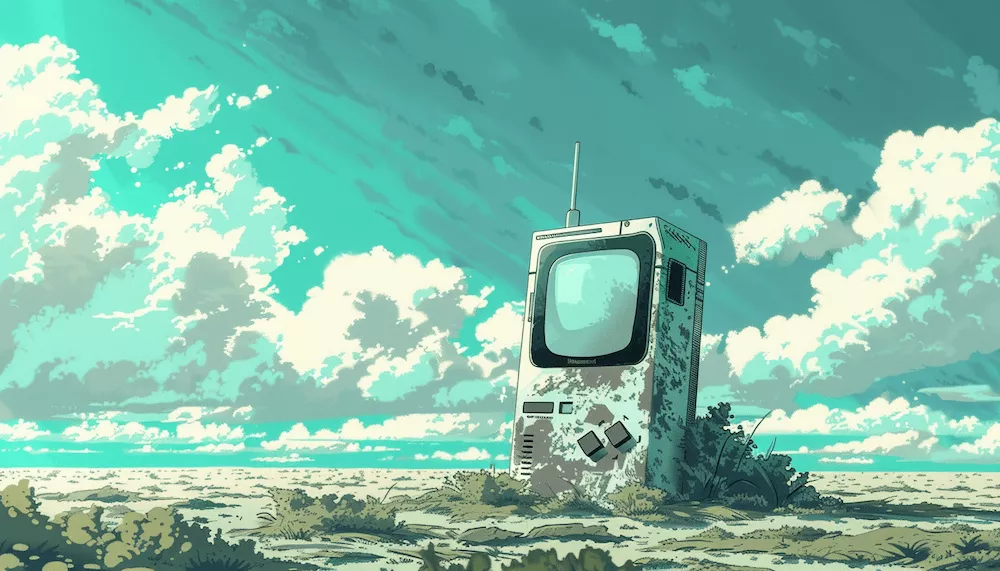 Zoiper 5 is a versatile VoIP software available in both Free and PRO versions, designed to enhance communication for individual and enterprise users through a range of integrated features.
Zoiper 5 is a versatile VoIP software available in both Free and PRO versions, designed to enhance communication for individual and enterprise users through a range of integrated features.
Main Features of Zoiper 5
- Supports HD Voice and Video Calls for clear communications.
- Includes CRM Integration and Click-to-Dial for efficient workflow.
- Offers robust security with Encryption and VPN support.
Functionality and Usability
Zoiper 5 provides a user-friendly interface with features like Instant Messaging, Call Recording, and Multi-User Support, aimed at improving connectivity and productivity.Zoiper 5: A Closer Look at Its Core Features
Zoiper 5 stands out with its comprehensive VoIP capabilities, ensuring efficient communication management. The application supports essential functions such as Call Transfer, Call Forward, and Call Hold, alongside advanced features like Call Recording and Auto-Answer. Additionally, Zoiper 5 enhances user interaction with Click-to-Dial and Contact Sync options.Enhanced User and Team Management in Zoiper 5
The software is equipped with robust management tools designed for both individual and team use. Features include a Multi-User Support system, an Admin Dashboard, and a Cloud Administration Portal. These tools are integral for effective team management and streamlined communication processes within any organization.VoIP Features
- Call Transfer, Call Forward, Call Hold
- Click-to-Dial, Auto-Answer, Call Recording
- Contact Presence, Contact Sync, Call History
- Push Notifications, File Sharing, Link Previews
- Screen Capture Sharing, Advanced Call Automation (API)
User Management Tools
- Multi-User Support, Admin Dashboard
- Cloud Administration Portal, Team Management Tools
Integration and Security Options
- XMPP Integration, G.729 Encryption Protocol
- SIP Trunking, VPN, Wi-Fi Calling
Linphone and Zoiper excel in security, but for an easier configuration with equally strong protection, Groundwire is a great alternative.
What are the Benefits of Zoiper 5?
Zoiper 5 integrates a variety of features that significantly enhance communication capabilities for users and teams. The software provides tools like Call Transfer, Call Forward, and Call Hold, which streamline call management. Advanced functionalities such as Call Recording and Auto-Answer improve efficiency, while integration features like XMPP and SIP Trunking ensure robust connectivity and security. Zoiper 5 is designed to support dynamic communication needs across different network conditions with features like VPN and Wi-Fi Calling.Key Benefits of Using Zoiper 5
- Streamlined Call Management: Easily manage calls with features like Call Transfer and Call Forward.
- Enhanced Communication Security: Utilize G.729 Encryption and VPN for secure calls.
- Improved Team Collaboration: Benefit from Multi-User Support and Team Management Tools.
- Efficient Workflow Integration: Features like Click-to-Dial and Contact Sync boost productivity.
- Flexible Connectivity Options: Supports SIP Trunking and Wi-Fi Calling for diverse environments.
What are the Cons of Zoiper 5?
Challenges with User Interface and Navigation
Some users have reported that Zoiper 5's interface can be somewhat complex and unintuitive, particularly for those who are new to VoIP software. Navigating through the multiple features and settings without prior experience might lead to a steep learning curve, potentially affecting user efficiency and satisfaction.Limited Functionality in Free Version
The free version of Zoiper 5 offers basic VoIP functionalities, which might not meet the needs of all users, especially those requiring advanced features like Call Recording and Auto-Answer for professional use. This limitation compels users to upgrade to the PRO version, which might not be a feasible option for everyone.Occasional Technical Glitches and Stability Issues
Feedback from some users indicates that Zoiper 5 can experience technical glitches and stability issues. These problems include occasional crashes and audio quality degradation during calls. Such issues can disrupt communication and might require frequent troubleshooting, leading to potential downtime and frustration for users.Summary of Key Cons:
- Complex interface may deter new users.
- Free version lacks many advanced features.
- Reports of crashes and audio issues.
- Steep learning curve for effective use.
- Upgrade necessary for full functionality.
Zoiper Pricing Overview
Zoiper offers two main versions: Zoiper 5 Free and Zoiper 5 PRO priced at €49.95. The free version caters to basic needs with essential VoIP functionalities, while the PRO version provides advanced features suitable for more demanding professional use. This pricing structure allows users to choose based on their specific requirements and budget constraints.Final Verdict on Zoiper's Pricing
Zoiper's pricing model is competitive, providing options for both casual users and professionals, ensuring flexibility and accessibility for a wide range of users.Top Features Analysis
Conference Calling Capabilities Analysis
Linphone vs. Zoiper 5
Linphone and Zoiper 5 both offer robust conference calling capabilities. Linphone supports audio/video conferencing with features like multiple call management and advanced call statistics, which are crucial for managing complex interactions. Zoiper 5, while providing conference call functionality, focuses more on integration with CRM and call center software, which may not directly enhance the conferencing experience itself.Which Product Offers a More Comprehensive Conference Calling Experience?
When assessing the completeness of the conference calling feature, Linphone appears more tailored towards a dynamic conferencing environment. It not only supports multiple call management and real-time quality indicators but also integrates these features seamlessly across various platforms. This multi-faceted approach ensures a more efficient and user-friendly conferencing experience, making it superior for users needing robust, direct communication tools.- Strength of Linphone: Offers integrated features like call quality indicators and advanced statistics, enhancing the conference call management and user experience.
- Weakness of Zoiper 5: Focuses more on CRM integration rather than direct conferencing enhancements, which may limit its effectiveness in non-business environments.
Instant Messaging Capabilities Analysis
Linphone vs. Zoiper 5
Linphone provides a comprehensive suite for instant messaging including group chat, file sharing, and message delivery status, designed for seamless communication. Zoiper 5, while offering basic instant messaging features, emphasizes enhanced CRM integration which supports business environments but may not cater as effectively to casual user needs.Evaluation of Instant Messaging Completeness
Linphone offers a more complete solution for instant messaging by integrating multiple functionalities like group chat and file sharing which are essential for a richer user experience. This makes it ideal for users seeking versatile and dynamic communication tools.- Strength of Linphone: Includes comprehensive messaging features like group chat and file sharing.
- Weakness of Zoiper 5: Limited focus on casual messaging, prioritizing business integrations.
Analysis of Call Quality and Reliability
Linphone vs. Zoiper 5
Linphone leverages its open-source foundation to offer high-definition audio and video calls with advanced features like echo cancellation and call quality indicators, ensuring clear and reliable communication. Zoiper 5 also provides HD voice and video calls and supports various encryption protocols to secure conversations. However, its focus is more on compatibility across different platforms and integration with existing business tools.Assessment of Call Quality Features
Linphone provides a more robust solution for call quality and reliability. It not only supports HD audio and video but also enhances user experience with real-time quality feedback and adaptive echo cancellation. These features contribute to superior call clarity and consistency, particularly in diverse network environments. Zoiper 5, while offering quality calls, lacks these advanced real-time adjustments and feedback mechanisms, which are crucial for maintaining high communication standards.- Strength of Linphone: Advanced real-time call quality adjustments and feedback.
- Weakness of Zoiper 5: Lacks advanced real-time call quality features.
Linphone vs Zoiper 5 Comparison Summary

Overview of User Feedback
- Linphone is praised for its flexibility, ease of use, and cost-effectiveness, with strong support for multiple SIP accounts and reliable call connections. However, users noted its outdated UI and occasional issues with internet dependency for call clarity.
- Zoiper 5 is recognized for its advanced features like CRM integration and custom ringtones, appealing to users seeking extensive customization and integration capabilities. Some users, however, mentioned concerns about its interface and occasional bugs.
Final Verdict
Both Linphone and Zoiper 5 offer unique advantages depending on user needs. Linphone excels in cost-effectiveness and ease of use, making it suitable for users valuing simplicity and affordability. Zoiper 5, with its richer feature set and integration options, is better suited for users requiring deep software integration and customization.The Groundwire Difference
We've never one to shy away from competition, but we firmly believe in the quality of our white label voip app, SIP client softphones and the reliability of the support and customer service behind them. Both Linphone and Zoiper have their strengths, but if you’re looking for an option that combines ease of use, strong security, and excellent call quality, Groundwire is worth considering. It offers a user-friendly interface and robust protection, ensuring your voice communications are smooth and secure. Regardless of who you choose for your VoIP needs, we'd love to invite you to try Groundwire as a great choice, you can check all the details in here.Powerful SIP softphone apps
Ideal for individuals looking for a better SIP softphone experience.






