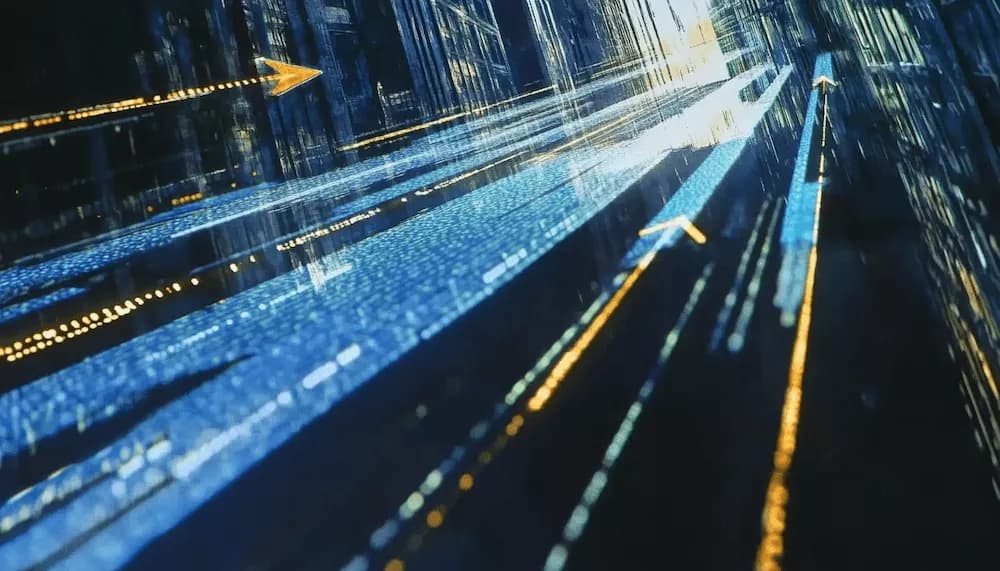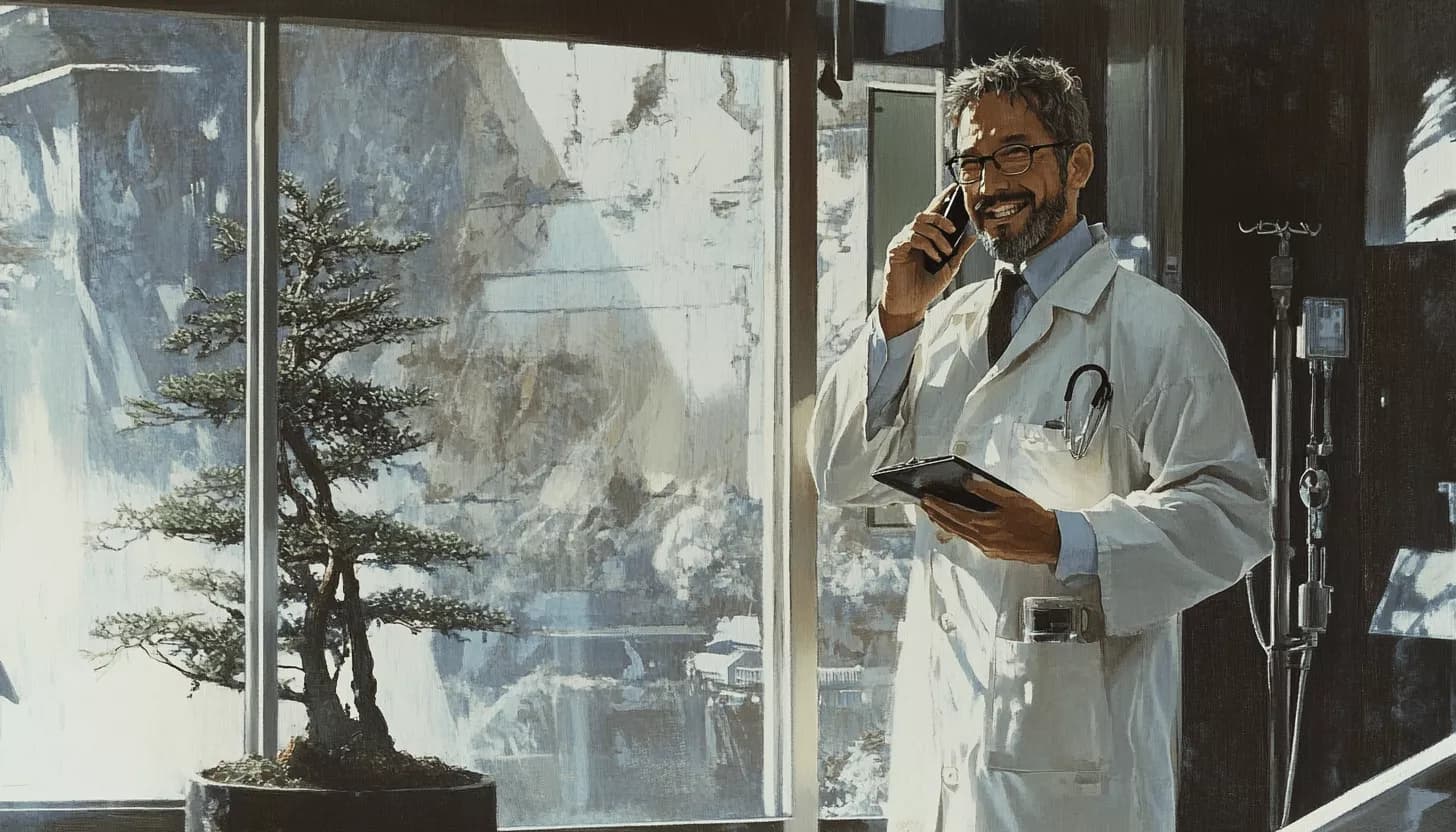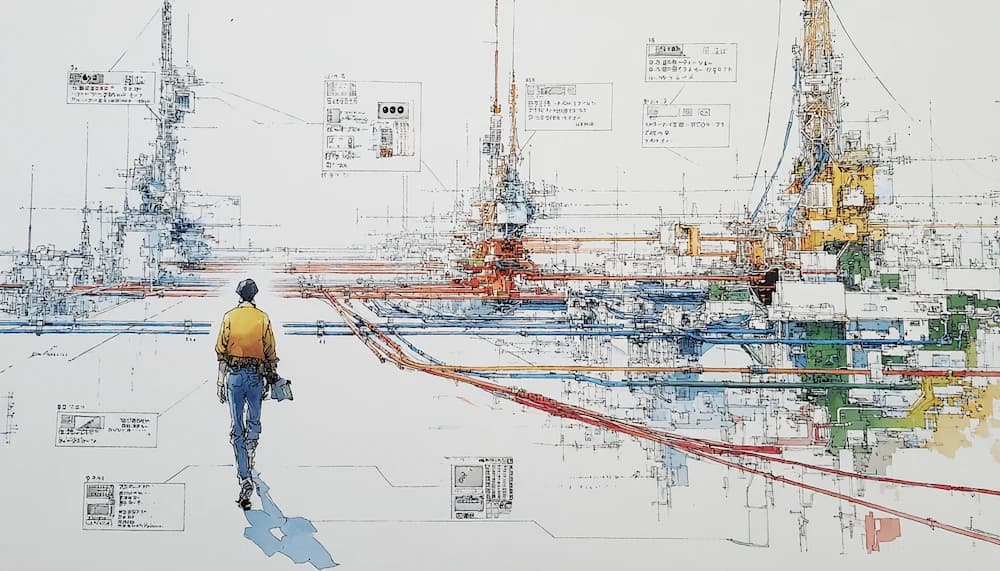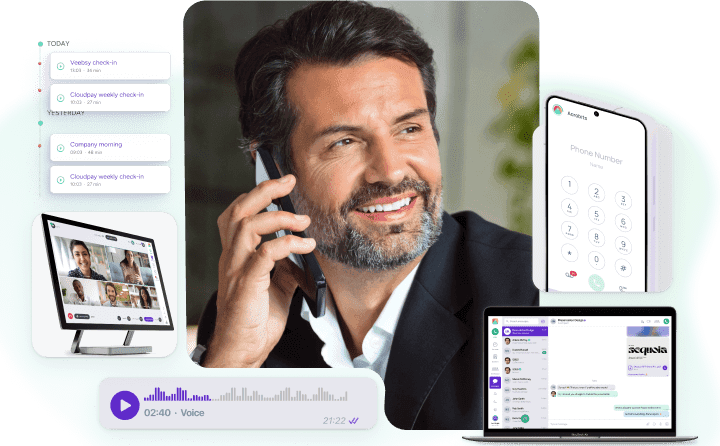How a VoIP Hack Works
A VoIP hack allows hackers to gain access to your business phone system. Once they do, they can steal private business and customer data, use your phone to make unauthorized outbound calls, and eavesdrop on your business calls. Many hackers will target a company’s VoIP Network Operation Centers and customer service systems by posing as a genuine customer needing help. They will then manipulate unwitting phone operators into sharing sensitive information, allowing them to access the system they are targeting.The Risks Of VoIP Hacks and Their Ramifications
Once a hacker has accessed your phone system, they will likely launch additional attacks on your servers and stored data. This can seriously damage the integrity and security of your systems and finances. If a VoIP hack reveals personally identifiable information (PII), you may need to report a breach of data protection laws to relevant regulators. This could result in investigations, financial penalties of as much as $50,000 or more, and litigation from customers whose data has been stolen. Falling prey to a VoIP hack can also damage your business’s reputation, sometimes permanently. If your clients or customers learn about security breaches or unauthorized access to their personal data, they may lose trust in your business’s ability to handle their sensitive information securely.Securing Your VoIP with Software SBCs
What is a Session Border Controller?
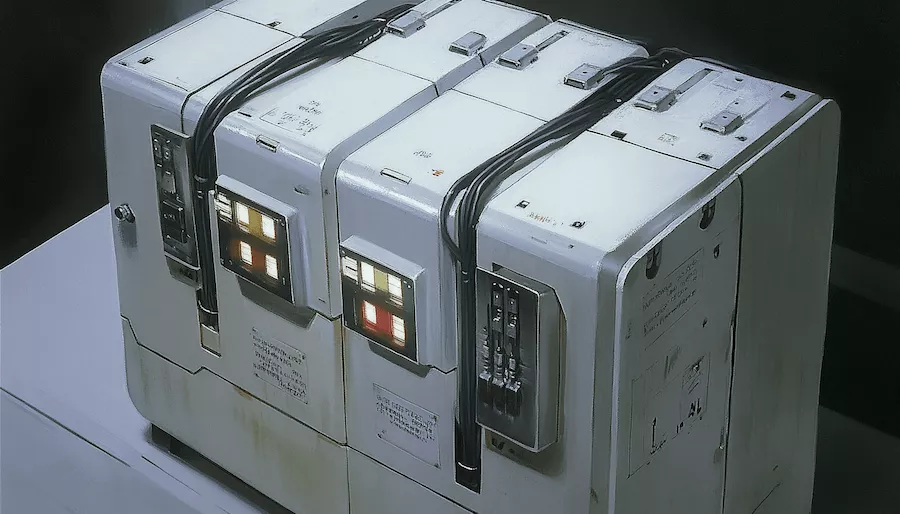 Session Border Controllers are networking devices installed between networks. Designed to manage and secure VoIP calls, they control how calls are initiated, carried out, and terminated on a network.
SBCs can work as firewalls for VoIP networks, monitoring session traffic to identify and mitigate threats on the network in real-time. These controllers are widely used to safeguard VoIP lines against security risks like unauthorized access, DoS (denial of service) attacks, and toll fraud.
SBCs can also implement continuous patches to protect your systems against advancing and changing security threats. They use pattern recognition to flag suspicious activity, helping to detect attacks before they cause widespread damage.
Additionally, SBCs improve the stability and connectivity of your networks by routing your business’s phone traffic through internal IP networks, accelerating call routing. SBC security also protects your systems by normalizing Session Initiation Protocol (SIP) types. This action allows calls to connect and remain connected without disruptions.
Session Border Controllers are networking devices installed between networks. Designed to manage and secure VoIP calls, they control how calls are initiated, carried out, and terminated on a network.
SBCs can work as firewalls for VoIP networks, monitoring session traffic to identify and mitigate threats on the network in real-time. These controllers are widely used to safeguard VoIP lines against security risks like unauthorized access, DoS (denial of service) attacks, and toll fraud.
SBCs can also implement continuous patches to protect your systems against advancing and changing security threats. They use pattern recognition to flag suspicious activity, helping to detect attacks before they cause widespread damage.
Additionally, SBCs improve the stability and connectivity of your networks by routing your business’s phone traffic through internal IP networks, accelerating call routing. SBC security also protects your systems by normalizing Session Initiation Protocol (SIP) types. This action allows calls to connect and remain connected without disruptions.
The Difference Between Software and Hardware SBCs
Hardware SBCs
Hardware Session Border Controllers, such as AudioCodes, Ribbon (formerly Sonus), Oracle, and Cisco, are robust physical devices built into VoIP infrastructure. For businesses, SBC hardware generally provides better performance for high-volume environments, but it is a more expensive solution than SBC software as it requires installation on purpose-built hardware.Software, Cloud-Based, and On-Premises SBCs
Software SBCs such as Kamailio, OpenSIPS, and FreeSWITCH can be deployed on standard servers or virtual environments. They rely on advanced software and computing modules to control and manage VoIP traffic and identify threats. These types of SBCs are also easy to scale as needed, tend to require a lower initial investment, and are easier to update and patch. The two primary types of software SBCs are cloud-based and on-premise SBCs:Cloud-Based SBCs
These SBCs operate from the cloud via a managed service provider, ensuring a secure, scalable hosting environment for VoIP traffic. The provider usually automatically manages these flexible SBCs for your business, removing the need for manpower or on-site resources. This hands-off approach makes them a popular option, contributing to the ongoing growth of the cloud computing market.On-Premises SBCs
These Session Border Controllers are provided as a software service and installed and managed within your business’s local network. They are integrated on-site, allowing you to choose whether your team or provider manages your SBC.How To Integrate Fail2Ban with SBCs
What is Fail2Ban?
Fail2ban is a portmanteau of failure leading to a ban. The name comes from its core purpose: monitoring log files for repeated login failures and banning the source of those failures. Essentially, Fail2Ban works as an automated security guard that prevents intrusions. When intruders try to gain access and fail repeatedly, they are blocked from trying again. This intrusion prevention system can be configured to monitor almost all activity on a server, including VoIP systems.Fail2Ban SBC Integration
Fail2Ban works with your SBCs to maximize VoIP security by monitoring your SBC logs for real-time suspicious or malicious activities. These can include unusual call activity on your system or ongoing failed SIP logins. When these risks are detected, Fail2Ban will immediately modify your firewall rules, blocking the suspicious IP addresses to prevent future attacks. Once you’ve installed Fail2Ban on your server, you can adjust your settings for optimal security. The protocol allows you to adjust ban time based on your server needs, set your ‘max retry’ rate to avoid blocking users who accidentally type in their credentials incorrectly, and set up customized jails to protect your system’s specific vulnerabilities. By enabling Fail2Ban notifications, the system will also alert you when an IP address is banned, alerting you to potential risks and threats.The Best Practices for SBC Implementation
Using SBC security implementation best practices will help ensure that your business, customers, and phone system are fully protected:- Choose a cloud-based software SBC to ensure your session border controller’s security systems can scale as your business grows.
- Consider an SBC solution with AI analytics. AI can offer real-time threat detection, analytics, and predictive insights to help you identify and mitigate threats as they arise.
- Select an SBC that supports new protocols and security standards. This will keep your VoIP system compliant with the latest security and data regulations.
- Collaborate with your security team when choosing an SBC. All relevant teams and departments should analyze the controller’s configuration before installation to ensure your VoIP lines can handle the traffic volumes you anticipate. If possible, include additional capacity for traffic growth and peaks.
- Determine the level of support your SBC provider will offer you in the event of an attack. Providers should be able to offer extensive support, either during business hours or 24/7, to assist you should an unexpected breach take place.
Protect Your VoIP With SBCs
Session Border Controllers are the gold standard for securing your business’s VoIP system in an age of rising cyber attack rates. The right SBC solution will control call traffic on your network, act as a firewall to identify and block threats and prevent risks like DDoS attacks, unauthorized access, and brute force VoIP hack attempts. Use this guide to choose the ideal software SBC for your business’s needs and implement it effectively to maximize your network protection. Are you looking for a custom communication app that is both secure and fully customizable to your industry needs? We might be able to solve your needs.Build a white label softphone app
Create a custom white-label softphone with Cloud Softphone.