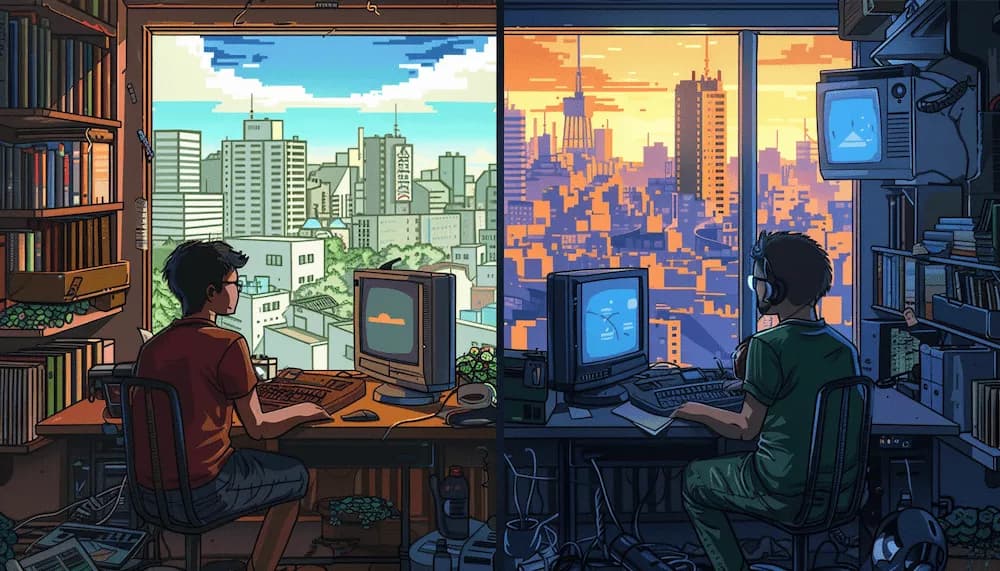Microsoft completed an experiment using EEG monitoring devices to track people’s brain waves in remote and in-person meetings. Here’s what they discovered:
• Virtual meetings lead to more stress and exhaustion than non-meeting work, such as writing emails
• Remote collaboration is more overwhelming than in-person collaboration
Virtual meeting fatigue is a physical, mental, and emotional sensation that leaves meeting attendees feeling burned out and exhausted.
So, anytime you’re ready to kick your laptop to the curb after yet another
virtual conference, it’s likely that your brain is telling you it’s time to step away.
Why does this happen?
Virtual interactions and meetings require more concentration than in-person interactions. Not only do you have to concentrate and focus on multiple speakers, but you also need to pull out the information that’s relevant to you. There’s also the feeling of having to “participate” with a gesture or two every so often so everyone in the meeting knows you’re paying attention.
At Acrobits, Size Matters
If you’re using a
generic interface to run large meetings like scaled-up small ones, with a ton of videos on screen, and your participants feel like they’re always “on” and no one can relax, then you’re part of the virtual fatigue problem.
Large meetings never run like small meetings, either virtually or in person, so how can you use a one-size-fits-all platform and expect great results and healthy attendants?
When speaking to an audience of 12 people, it should feel like you’re only speaking to 12 people and not 60. As the number of participants increases, your meetings should feel different. It’s all about setting the stage and directing your audience’s attention.
LinkUp from Acrobits brings all your video calls onto a shared stage.
So, what does this mean for you?
Totally awesome features that make your large meetings better, like:
- Spotlight highlights your speaker with the option to remove/minimize it
- Chat Bubbles enable attendees to add thoughts without distracting the speaker
- Moderator Controls for inviting, muting, disabling, and “kicking” users
- Calendar Integration for Microsoft and Google Calendar makes scheduling meetings easy
- Call Recording captures, records, and shares video calls
- High User Maximum allows up to 100 users per room and up to 16 consecutive video streams
Make Your Virtual Meetings More Effective
Engage your remote attendees and reduce virtual fatigue with these top tips:
Tip #1: Create and Share an Outline
When you’re hosting a meeting, whether large or small, create an outline introducing your topics, the presenters, the attendees, and approximately how long the meeting will last.
Sharing an outline ahead of time helps lessen meeting anxiety and shows you respect everyone’s time by giving some insight into what they can expect. You can also send a reminder that everyone is welcome to participate and interact and can use chat bubbles and emojis if they prefer that to speaking.
Tip #2: Limit Your Attendees
Think twice before sending out an exuberant amount of meeting invites. Research shows that you should have
seven or fewer people in a meeting for the best results. While you may disagree, a good way to reduce virtual meeting fatigue is by limiting your attendees. If they don’t “need” to be there, add “optional” to their invite so they can choose whether they wish to attend.
Tip #3: Set a Time Limit
Meeting
fatigue starts setting in at around the 30-40 minute mark, so keep your virtual meetings to 30 minutes max. Keeping meetings short and to the point makes it easier for participants to pay attention and eliminates virtual meeting exhaustion and fatigue.
Tip #4: Take Frequent Breaks
If you plan on holding back-to-back meetings, encourage breaks in between — your attendees will thank you. A good practice is incorporating focused work sessions with deliberate break times. You can do this by:
- Standing up and moving around to re-energize and re-focus. If you can head outside to get some fresh air for a few, do it
- Breaking away from screens altogether to help your eyes recover, this includes phones, tablets, computers, and televisions
- During virtual meetings, remember the 20-20-20 technique for easing eye strain: For every 20 minutes of screen time, look at something else that’s at least 20 feet away for 20 seconds
Combat Virtual Meeting Fatigue With LinkUp
Ready to reduce virtual fatigue by hosting better meetings? Discover what a
best-in-class white-label video conferencing platform looks like.
Say goodbye to boring virtual meetings and overwhelmed attendees and hello to an engaging, collaborative experience that keeps stress levels down and participation up.
LinkUp, Acrobit’s new video collaboration tool, is available as a standalone app or for bundling with your existing
white label VoIP Softphone solution.
Are you looking to reduce virtual meeting fatigue with a solution that doesn’t require any downloads, installation, or complex configurations? Switch to one-click meetings with LinkUp today.