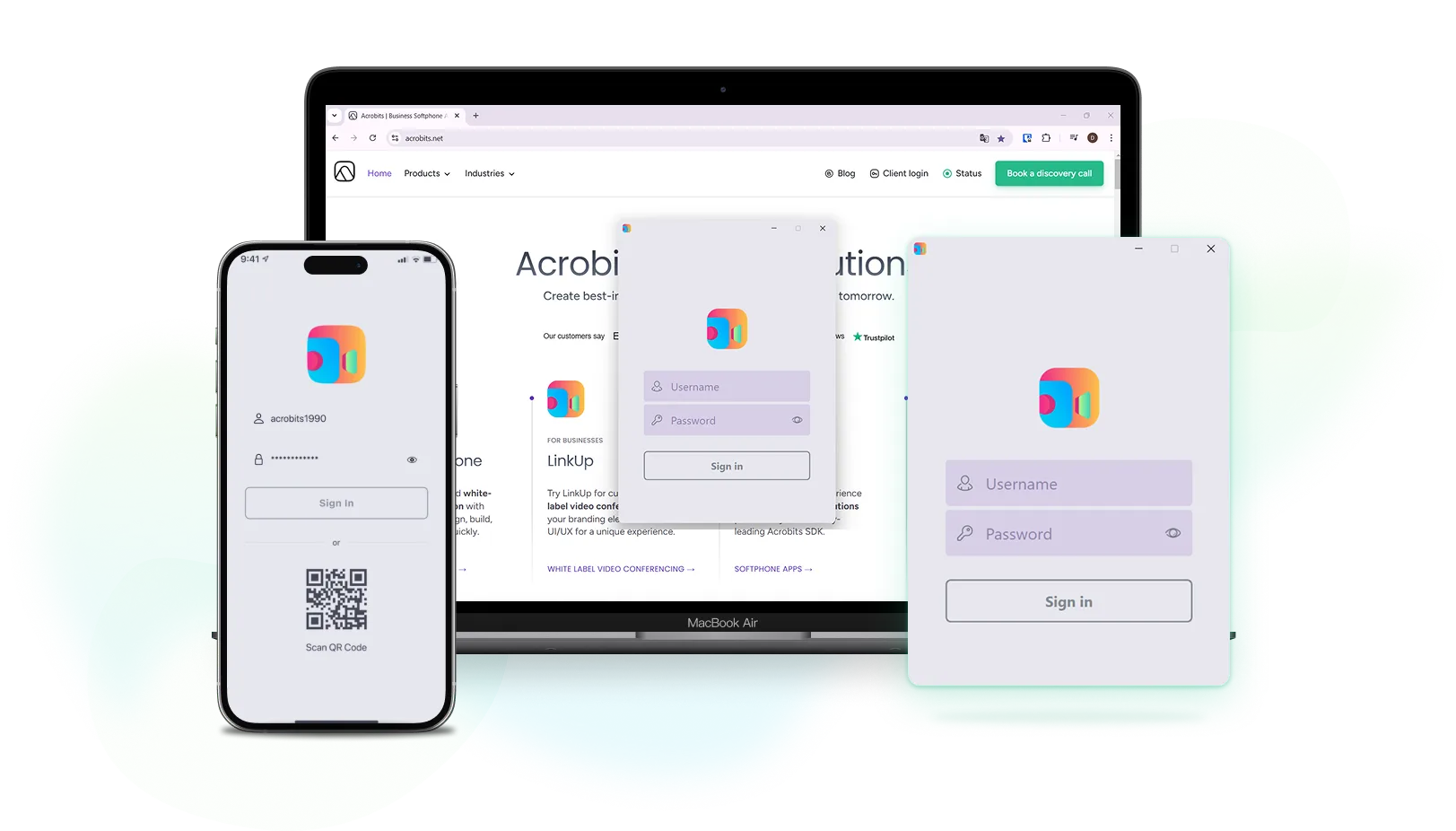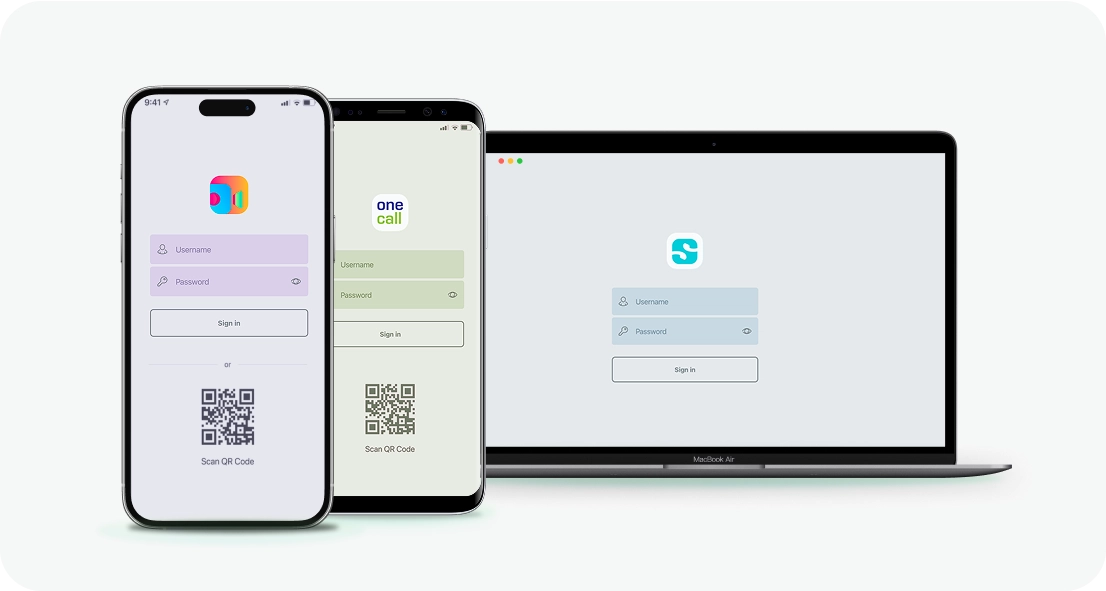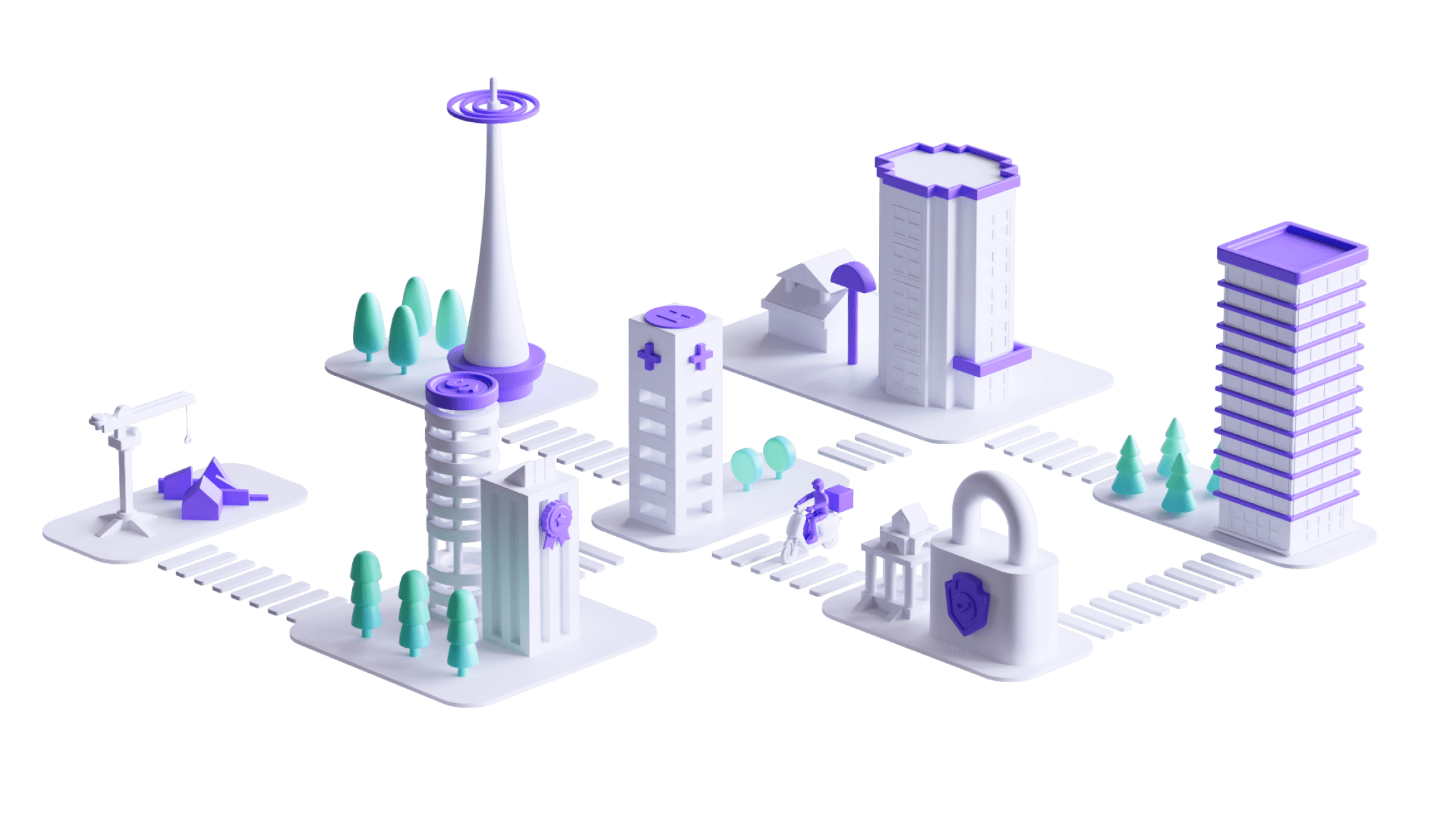Cloud Softphone Feature
Multiple ways to authenticate users
Choose from a combination of popular authentication methods, including SMS OTP codes, magic links, and QR Codes.
Customize your login experience
Keep your login experience on brand by creating unique login pages with company branding and custom design elements.
Stronger security, effortless access
Boost security while simplifying logins. Unified login helps prevent credential leaks and enforces secure authentication.
Automate the provisioning process
Provision users fast without impacting security and the user experience with our External Provisioning API.
Choose from popular authentication methods to create a simple and secure login process for mobile and desktop users.
Modernize your login process by adding additional layers of security to your communication platform.
Remove friction from the login process by making it intuitive and familiar to your user base.
See how you can simplify signing in with Unified Login
QR Codes
Scan a QR code to share credentials and authenticate with the app.
Magic link
Click a magic link to authenticate and gain access to the app.
SMS OTP
Send users a one-time password via SMS to simplify the login process.
Build a Branded app in no time
White Label UCaaS & CPaaS
Feature available for these bundles:
Unified Login
White Label App
Outgoing only
Full featured
Enterprise
High Security White Label App
For a complete feature comparison across all our bundles, visit our pricing page.