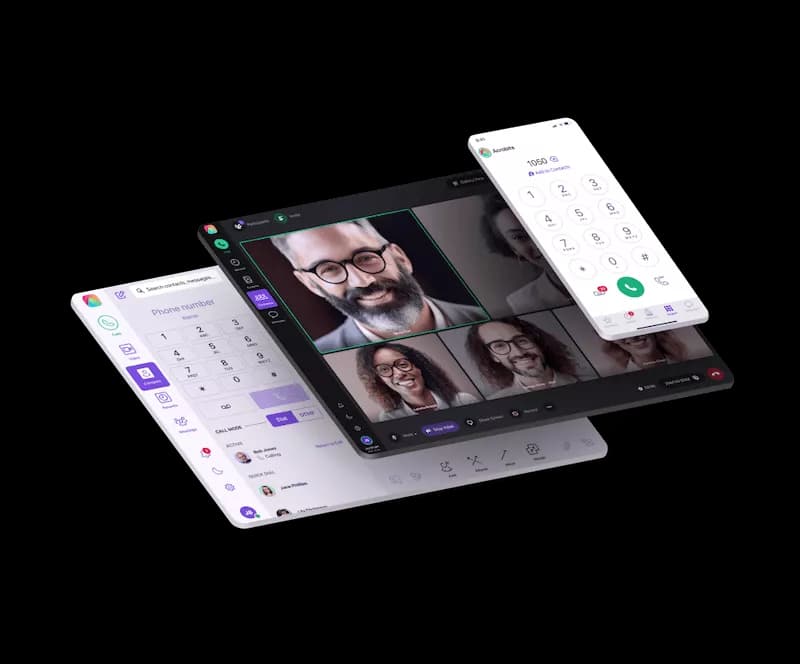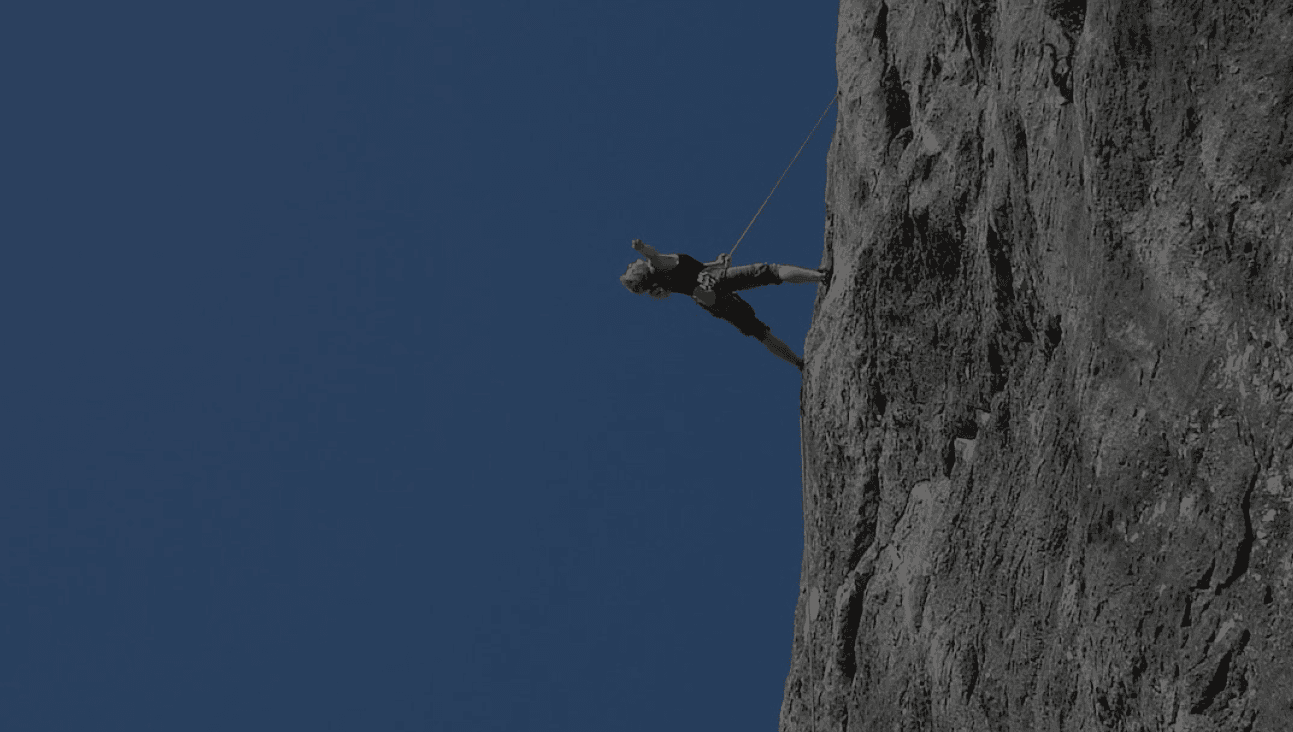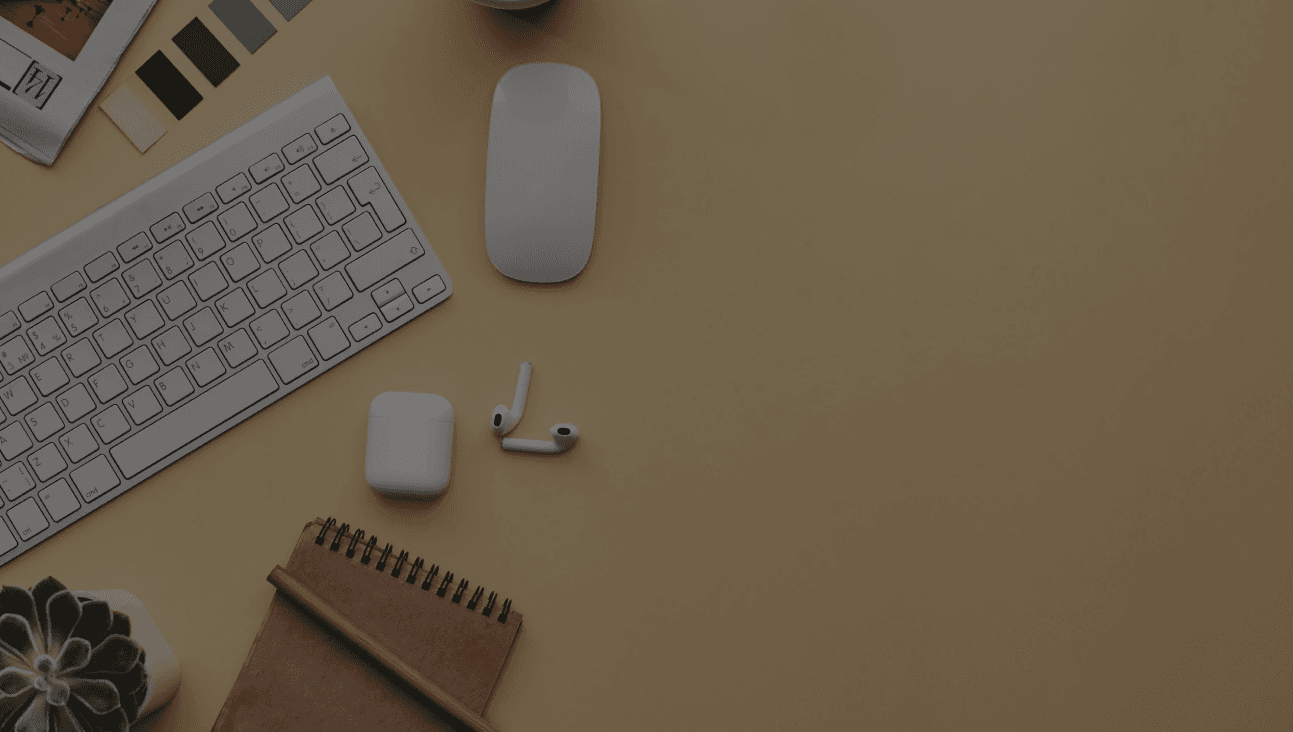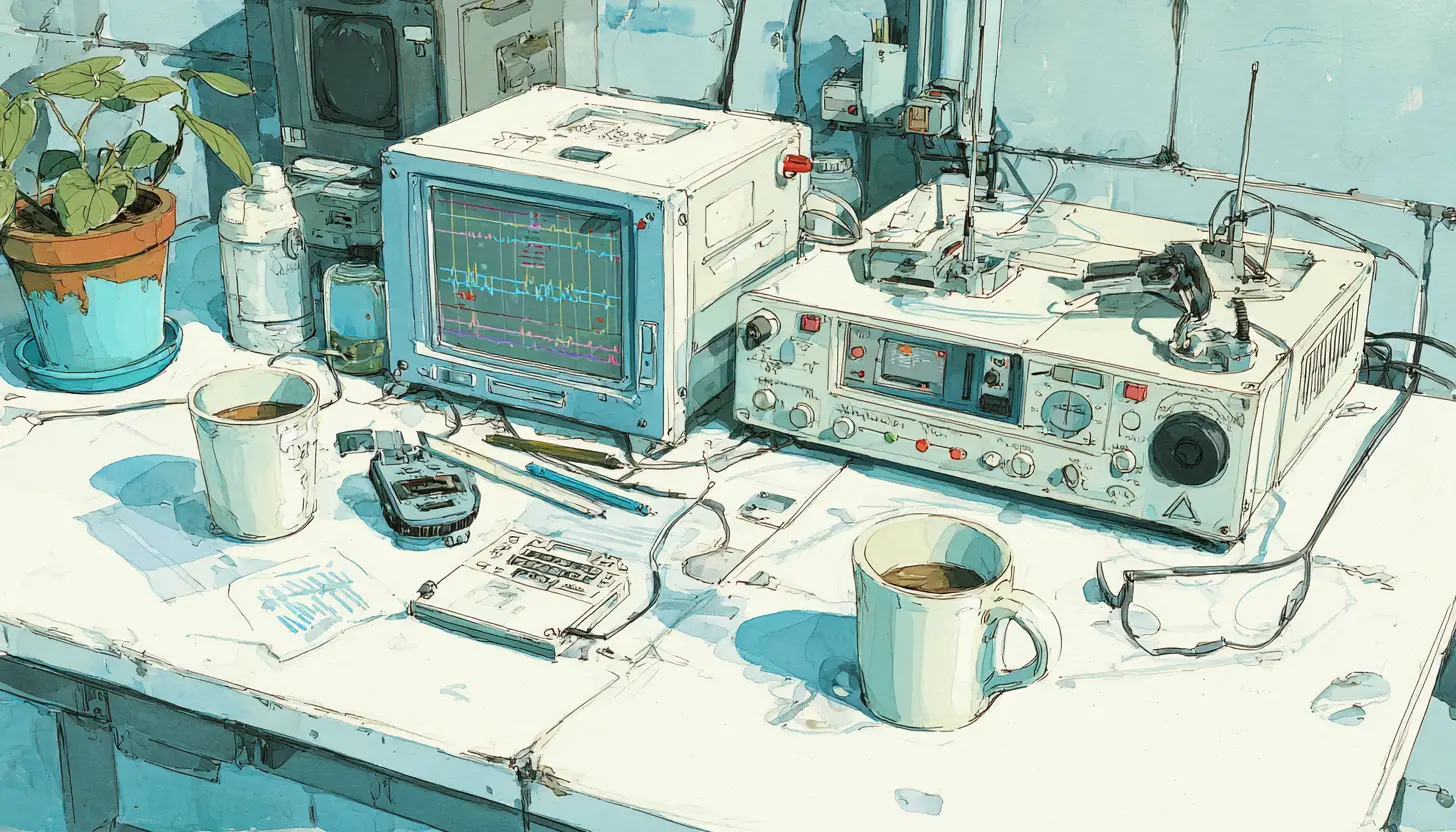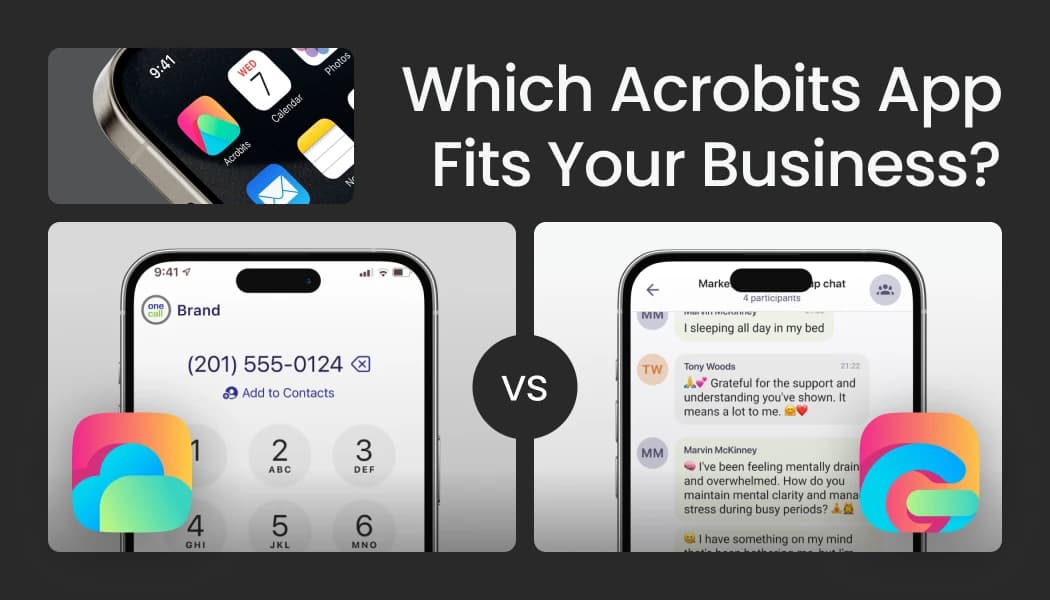How Text Messaging Started Off
“Merry Christmas” was the first text message ever sent in 1992, and it was typed on a PC since phones at the time didn’t have proper keyboards. The message was between Neil Papworth, a Sema Group Telecoms developer, and Richard Jarvis, a Vodafone employee. Prior to that event, SMS was mainly used for network notifications.As SMS evolved, the hardware first had to catch up with the software. You probably were around when phones only had numeric keypads, and you had to press the same key multiple times to achieve a single letter. T9 predictive text technology helped speed things up, but the real evolution came in 1997.
 That was the year when full keyboards on mobile phones were introduced, first with the Nokia 9000i Communicator. Phones with QWERTY keyboards were popular throughout the late 1990s and later, and, even today, Blackberry still makes modern QWERTY phones.
By 2007, Americans were using text messaging over traditional phone calls at this point, and we can’t even count how many times communication apps with messaging features have been used by individuals and businesses alike.
That was the year when full keyboards on mobile phones were introduced, first with the Nokia 9000i Communicator. Phones with QWERTY keyboards were popular throughout the late 1990s and later, and, even today, Blackberry still makes modern QWERTY phones.
By 2007, Americans were using text messaging over traditional phone calls at this point, and we can’t even count how many times communication apps with messaging features have been used by individuals and businesses alike.
Fast forward to today, and text messaging has made our ability to communicate more efficient and independent than ever. The most common protocol for it, especially among mobile devices, is SMS.
Why spend over $500k for a softphone app?
Weigh costs and options: DIY vs. white labeling.
Enter Instant Messaging
Ever used Skype or Facebook Chat to talk with friends or family? Then you’ve used Instant Messaging (IM), essentially text messaging over the Internet. Unlike emails, IMs send and receive instantly with no delay, enabling quick communication between parties. IM technology brought with it rich messaging so that you could send more than just text. You might transfer files, add hyperlinks, insert images, or even video chat. There are actually many standards for instant messaging, and several companies have attempted to make a universal one. Those include, among others:- Application Exchange (APEX)
- Instant Messaging and Presence Protocol (IMPP)
- SIP for Instant Messaging and Presence Leveraging Extensions (SIMPLE)
- The XML-based Extensible Messaging and Presence Protocol (XMPP)
SIP Softphones essentially set up sessions and calls for VoIP communication. If you don't know what is a softphone, it is a piece of software that creates a virtual phone in the form of an app, enabling any device with an Internet connection to make and receive calls.As of today, there are many VoIP apps and SIP softphone service providers that make up for a big VoIP community, providing white labeling, rich communications, and custom communication tools to various businesses. Quite a change, isn't it?
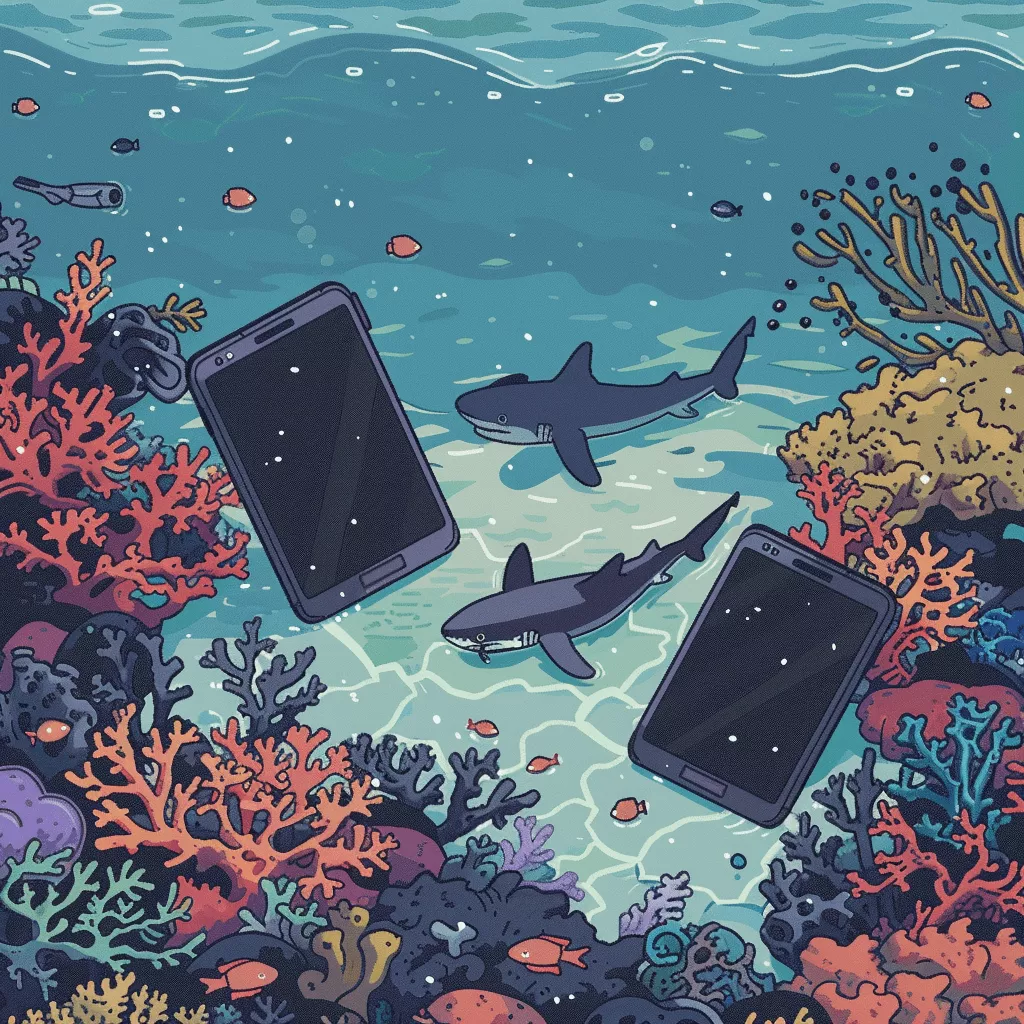
How the Technology Is Evolving
The days of pure text are over. Businesses need more flexibility and options when it comes to collaborating with other team members, even if they are located in entirely different places. For this reason, new cloud softphone app features are sure to be popular in the coming years, making this technology a fundamental piece of an organization's growth. Do you want to see first hand how this technology applies to your specific case? Book your free 1-1 demo here.Push Notifications
There aren’t many people around anymore who aren’t familiar with push notifications. Those little messages show up on your home screen with a catchy “ding” to notify you, even if your phone is in your pocket. They’re incredibly effective ways to get people’s attention, as most individuals check their phones at least 5 times an hour. When you have amazing collaboration within your team, it allows them to work together and focus on the important tasks at hand. Used for more than just knowing when your favorite YouTuber has uploaded a new video, local push notifications have significant use cases in business, from notifying staff members to advertising to consumers. Our “Push Token Reporter” function collects push tokens on the devices of end-users, broadcasting whatever notifications you need at any time.
Used for more than just knowing when your favorite YouTuber has uploaded a new video, local push notifications have significant use cases in business, from notifying staff members to advertising to consumers. Our “Push Token Reporter” function collects push tokens on the devices of end-users, broadcasting whatever notifications you need at any time.
Rich Messaging
You can now upload media files like images and videos to your messaging capabilities. We call it the multimedia messaging service, an Acrobits service for transferring files among our various applications.The Acrobits Difference For IM and SMS
Need a white label VoIP softphone platform quickly and easily? Get in touch with our team today. Our fully customizable softphone solution will streamline communication and keep your business ready for a competitive new year on the market.