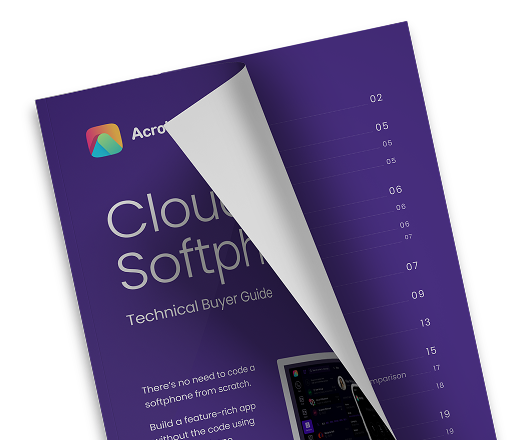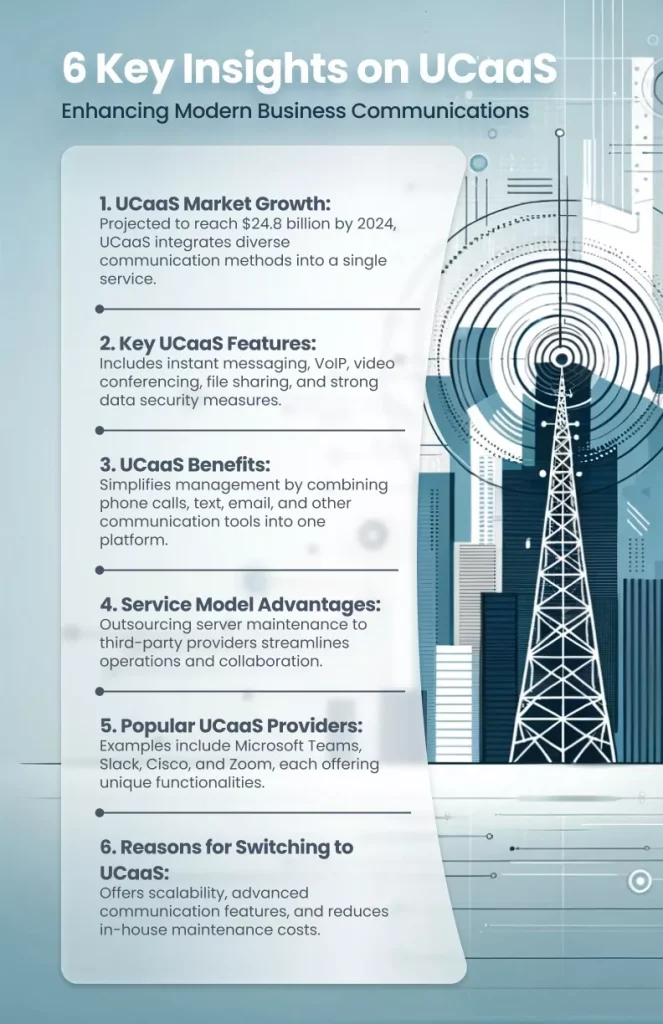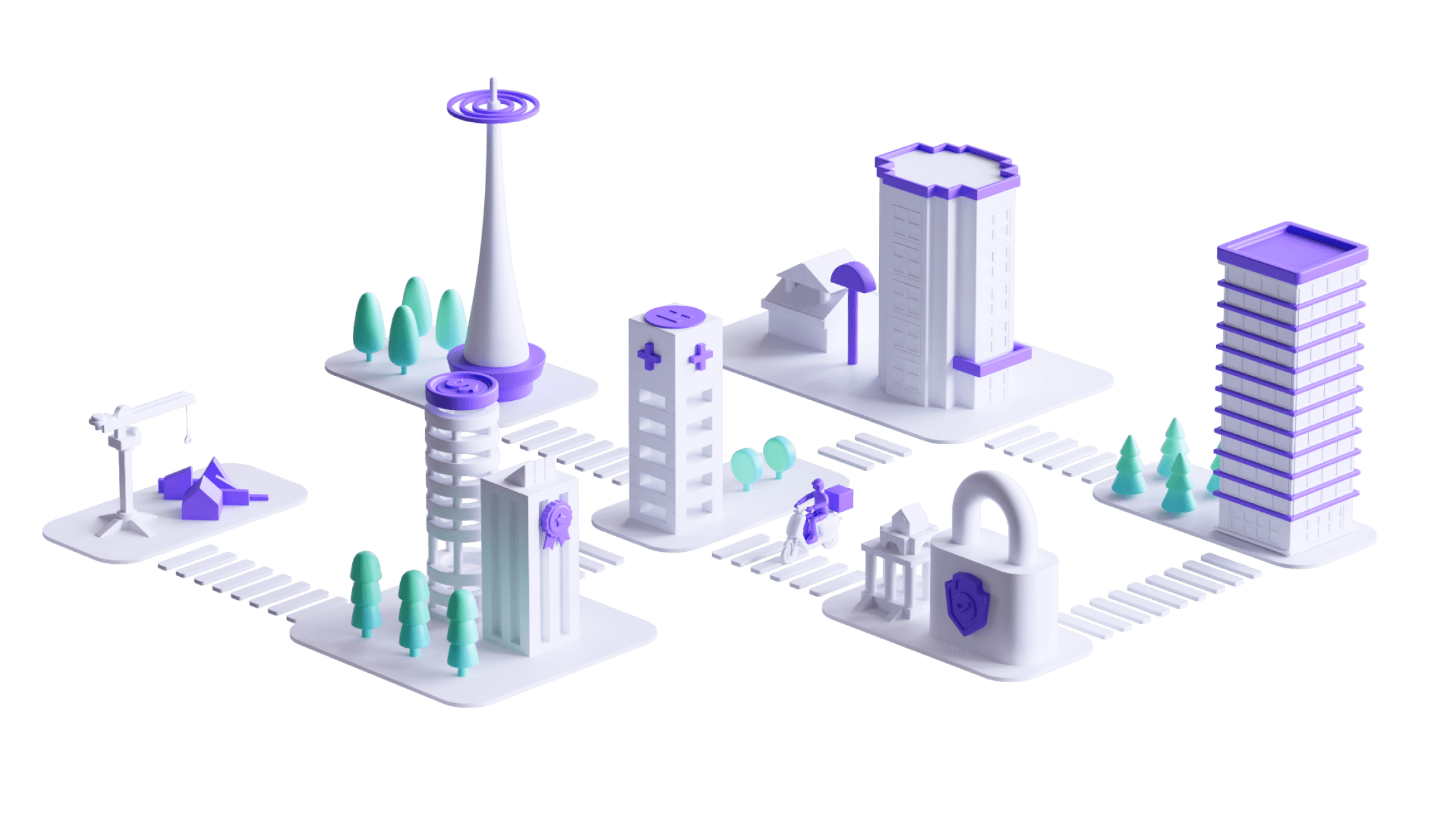What is UCaaS
UCaaS stands for Unified Communications as a Service. UCaaS consolidates communication tools—like voice, video, messaging, and email—into one service, simplifying operations, reducing costs, and enhancing teamwork for businesses.
Unified Communications as a Service (UCaaS) is a modernized approach to real-time communications. Communications systems have evolved over the years from single-feature systems into more robust platforms that can seamlessly handle and integrate many forms of communication.
What are the 6 Pillars of UCaaS?
- Enterprise telephony
- Meetings (audio, video, and web conferencing)
- Unified messaging
- Instant messaging
- Mobility
- Communications-enabled business processes
Let’s start with the basics of UCaaS first. Then, we’ll dive into how you can find the right solution, the benefits it provides, and how to start moving forward with deployment.
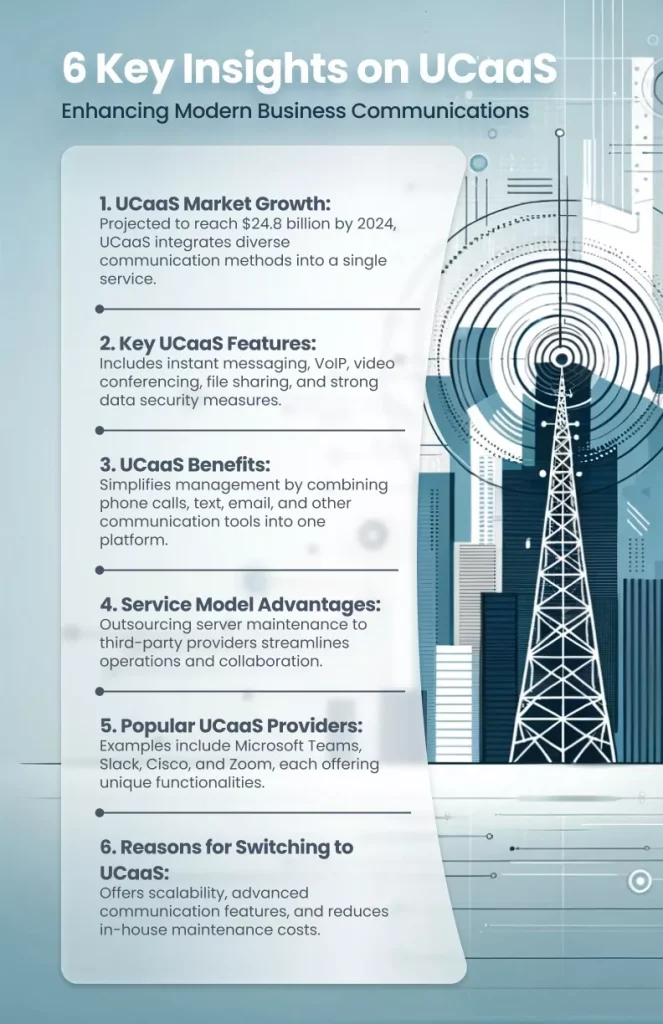
There are two parts to this definition: the concept of unified communications and the option to deliver it as a service. Let’s further explore the two key parts of the definition.
Why “Unified” Communications?
Communication is possible through more than one medium. For businesses, talking with other teams or co-workers might involve:
- Traditional telephone calls
- Text messaging
- Instant messaging
- Video or audio conferencing
- E-mail
- Communication tools built into other business platforms
All these separate systems can be a hassle to manage. The idea of a unified communication system is that all of it can be combined into a single platform that’s much easier to work with.
An important detail found in an email can be forwarded to someone else through instant messaging, for example.
Why “As a Service”?
By delivering this unified experience “as a service,” you outsource the maintenance and upkeep of the communication servers to a third-party service provider remotely.
This way, internal teams won’t have to worry about how the system works or how to keep it updated and operational; they just reap the benefits of a seamless collaboration platform.
If you choose to build your own collaboration tool, you’d be paying an immense initial investment into the servers, networking equipment, and data centers and would have to scale it with your own resources.
By contrast, most UCaaS providers charge a relatively low subscription fee for the service and can lower the price even more if multiple clients share the same infrastructure in a multi-tenant setup.
Scaling up the capacity of the platform is consequently inexpensive too, as you don’t have to purchase new equipment whenever the seasonal work raises your communication demands.
How UCaaS Works?
The “as a service” term has become increasingly popular. Software as a service. SaaS, for instance, is a distribution model in which the publisher hosts software programs over the Internet for customers to access.
“As a service” platforms are the norm today. The majority of companies prefer this subscription model because of the increased revenues it provides.
This same model is now taking over the telecommunications industry as CSPs work to provide feature-rich white-label softphone and VoIP solutions.
UCaaS for businesses covers enterprise-grade messaging, calling, and video conferencing to help your team cooperate more effectively. Plus, many of these services come with call center integration to bring other features such as call routing, transferring, and more.
Why Is UCaaS Important?
UCaaS is crucial because it consolidates workplace communications like texting, calling, emailing, and video chatting into one easy platform.
This means no more switching between apps, saving time, and reducing the chance of missing important messages. It simplifies teamwork and boosts productivity.
The smartphone has become a staple piece of hardware that every employee is expected to carry, and with it comes a plethora of different avenues for communicating with the workplace. These methods of communication include:
- Text messaging
- Phone calls
- Emails
- Instant messaging
- VoIP services like Skype
There’s a good chance your phone has separate apps for each of these functions. Having to check each app for updates to the project at work can be messy, time-wasting, and risky since it’s incredibly easy to miss something.
What Does an Ideal UCaaS Vendor Provide?
At a basic level, your chosen UCaaS vendor should provide a unified experience for multiple methods of communication and other capabilities, such as:
- Instant messaging
- Email and telephone support
- VoIP communication
- Video conferencing
- File sharing
- Encryption and data security
- API and integrations
- Apps for smartphones, tablets, and other mobile devices
From there, you need to dive deeper into any potential provider’s specific offering. What should you look for in an ideal service provider for Unified Communications as a Service?
- Feature set should be at the top of the list for a remote communication tool. For example, what API integrations will be necessary for you? Do you need anything specific?
- Data analytics can help you measure the outcome of the UCaaS adoption process. How significant is your return on investment? Most vendors have convenient dashboards for you to view the relevant metrics.
- Digital security matters even more in the age of data breaches and cybersecurity threats. Make sure security and compliance are a focus when you choose a service provider.
- Experience in the market. Look at what other businesses the vendor has served before. Does it have a track record that you can rely on?
Once you’ve finished setting up a UCaaS solution, start by testing its performance. Ask your employees, management, and other stakeholders what they think and consult with your vendor accordingly.
What Are Some Examples of UCaaS?
In response to the growing demand for UCaaS services, various providers have cropped up, including many you might have heard of or even used at one point:
- Microsoft Teams
- Slack
- Cisco
- Zoom
Every vendor manages its own unique feature set, but a common thread amongst all these UCaaS services is how the platform as a whole functions.
What are the Benefits of Adopting UCaaS for an Organization?
UCaaS allows for:
- Cost savings
- Flexibility
- Scalability
- Increased productivity
- Improved collaboration for the businesses that adopt it
Does This Scenario Sound Familiar?
Imagine discussing a project through Slack. A few minutes later, you need to schedule a call on Zoom. Meanwhile, you receive additional project updates from an employee on WhatsApp.
That’s where UCaaS comes in. Businesses can integrate all of their communications into a single communication suite – saving a business time and money.
Why Are Businesses Switching to UCaaS?

While other methods of business communication involve in-house hardware and maintenance, UCaaS uniquely outsources all the installation and maintenance to the service provider, reducing the cost and potential downtime for your company.
Since all devices connect to the Internet via Session Initiation Protocol or SIP, with no direct wiring necessary, UCaaS is more flexible and scalable for growing companies. New users can easily be added, and software can be installed on compatible devices with ease.
And finally, you often receive far more advanced feature sets through UCaaS, including:
- Voicemail to email transcription
- Online faxing
- iOS and Android apps
- Integration with other business platforms (Skype, Salesforce, Outlook, etc.)
- Call management features (like call screening, call logs, and visual voicemail)
- Call center-specific services (automated receptionists, music on hold, etc.)
- The ability to transfer files
- Ongoing support for device and operating system updates
How Does UCaaS Benefit Customers?
UCaaS not only streamlines the correspondence among employees but also makes interacting with your customers easier as well.
Many modern customers prefer talking over text messaging, citing its convenience and faster response times. Yet, few businesses are capitalizing on this preference.
UCaaS applications offer this feature to call centers and other businesses looking to improve their real-time communications capabilities with a reliable VoIP platform.
What are the Different Types of UCaaS Systems
Single-Tenancy
A single-tenancy UCaaS system integrates with the hardware you already have set up on the premises. One instance of the communications software serves one individual customer so that no two customers share the same database.
The advantage here is improved security and reliability. Each customer’s data is kept separate from the others, and if one customer’s service suffers from downtime, the others can continue to use the line.
This setup is more expensive to operate as the customer must pay for the upgrade costs through the custom software required to run the service.
Multi-Tenancy
In a multi-tenant UCaaS system, one instance of the software is hosted in the cloud at the provider’s data center and serves many users at once.
With online integration, the provider can handle the installation and maintenance from their end for a monthly fee so that your company won’t need an IT department to use it. Thus, the benefits here are lower cost, more convenient support, and automatic updates.
You will likely receive fewer customization options with this option since most of the service is in direct control of the UCaaS provider.
Hybrid Systems
Are you confused about which option is best for your case? Why not consider a hybrid system that many organizations opt for?
They practically combine some of the advantages of both and are common for companies transitioning from one system to another. Our teams can help you set up a hybrid system by using our services and your existing infrastructure.
How to Implement UCaaS? A Step by Step
Yes, and you won’t be an early adopter. The use cases for UCaaS have already been proven, and we know it’s the future of business communication.
The only question now is how your migration journey will look. Here are some steps to get you started.
Know What You Want to Accomplish
Start by assessing your current communication capabilities. Does your company have enough Internet bandwidth for the new cloud service? What about future needs? Are you able to scale up properly when working with a UCaaS provider?
And think about what you aim to achieve with the switch. Are you looking to provide a better customer experience by empowering your call centers? Or are you taking on some new remote workers and want to make sure they stay as close to the workplace as possible?
Either way, UCaaS aims to unify your teams and make communication a smooth experience rather than a hoop to jump through.
If going all in sounds daunting to you, there’s always an option to aim for a hybrid solution first. Some businesses have on-site communication infrastructure complemented by cloud solutions for this reason.
What are the Requirements to Migrate UCaaS?
The requirements for migrating to a UCaaS solution are relatively simple compared to other system upgrades. What exactly do you need to migrate? You’ll need the following:
- Internet connectivity that reaches every endpoint is available, which might include mobile devices based on your goals.
- USB headsets that allow employees to use the software. You can also find familiar desk phones that connect to the PC directly instead of a landline or ethernet cable.
- You have the necessary infrastructure to support increased communications traffic.
- A UCaaS provider that meets your goals offers the necessary integrations and works for your budget.
You can see how the technical requirements are minimal, and you might not even need to do anything before migrating to UCaaS.
9 Steps to Upgrading to UCaaS — Start to Finish
What do you need to start implementing company-wide UCaaS? The exact journey will look different depending on your current capabilities and your future goal, but the overall steps are:
- Assess current capabilities and future goals: Evaluate your current communication tools and define your goals for implementation.
- Understand or improve network readiness: Ensure your IT infrastructure is stable and capable of meeting your bandwidth needs.
- Find a provider: Begin evaluating potential UCaaS providers, focusing on finding a partner that offers the capabilities you need. Understanding your future goals is crucial to evaluating possible vendors.
- Security and compliance: Make sure your future UCaaS solution provides the security you need and meets any applicable compliance requirements.
- Determine integrations: How will your new solution integrate with your existing software? CRMs or ERPs can benefit from UCaaS integrations — make sure your chosen solution offers the right integrations.
- Train employees: Provide company-wide training on the new solution before deployment. Everyone should know how to use it and how it integrates with other software they use.
Be aware of maintenance responsibilities: Understand who will provide ongoing support and maintenance, such as which systems you need to maintain and which ones are maintained by the provider.
- Manage costs: Most UCaaS solutions have usage-based billing while having per-user licensing agreements is common. Have a strong understanding of the pricing structure and make sure costs are managed.
- Ongoing monitoring and improvements: Once deployed, monitor performance, collect user feedback, and look for any opportunities for improvement.
- Tracking UCaaS ROI: Maximizing ROI in UCaaS involves cost-effective development, multi-device support, powerful features, and seamless integrations for efficient collaboration.
Similar services are available for businesses to streamline communication among employees or between a customer and a service representative.
These kinds of UCaaS systems can be integrated with other business applications to add to their utility.
You’ll likely hear business users referring to UCaaS as Business VoIP (Voice over Internet Protocol) or cloud PBX. These terms are similar to UCaaS, but have a few subtle differences.
Similar but not equal to UCaaS, businesses can also encounter terms such as:
Today, we’re diving deeper into the UCaaS, as by itself it encompasses a broad spectrum of possibilities and benefits.
The Evolution of Business Communication
Correspondence in the corporate sphere has changed dramatically. Many years ago, traditional telephone systems were slowly phased out in favor of online methods such as email. And with the coming of 5G, this trend is only going to continue.
Enterprise organizations began picking up private branch exchange (PBX) systems that allowed multiple users to share a limited number of phone lines by distributing extension codes to each device.
This removed the need to install a dedicated phone line for every user. However, PBX required specialized hardware that wasn’t always cheap to implement.
UCaaS should be seen as the successor to PBX, improving upon its flaws in several key ways.
Is UCaaS the Right Choice for Your Organization?
UCaaS is definitely worth investigating if you’re looking for more efficient communication amongst employees and customers without incurring a massive cost.
The market for UCaaS features and services is expected to hit $24.8 billion by 2024 according to research reports. Now, businesses from all industries are racing to develop their own UCaaS systems.
But no two businesses are the same, each corporation needs to understand how this new technology can be applied, and you must know what to expect from a UCaaS system, how it works, the costs, and more.
Larger organizations are starting to transition into UCaaS since it’s more scalable and expandable than other alternatives. Managing business locations around the globe and adding new users without investing in major infrastructure changes is enough to convince companies as large as Amazon and Google to take the plunge.
Not all industries welcome cloud-based technologies as willingly. If you deal with extremely sensitive information like patients’ medical documents in the healthcare industry, you may not trust the cloud with your sensitive data.
Are you looking to migrate towards a modern communication solution? Switch to one-click meetings, rich messaging and much more with Acrobits today, book a demo today, enjoy modern communications tomorrow.